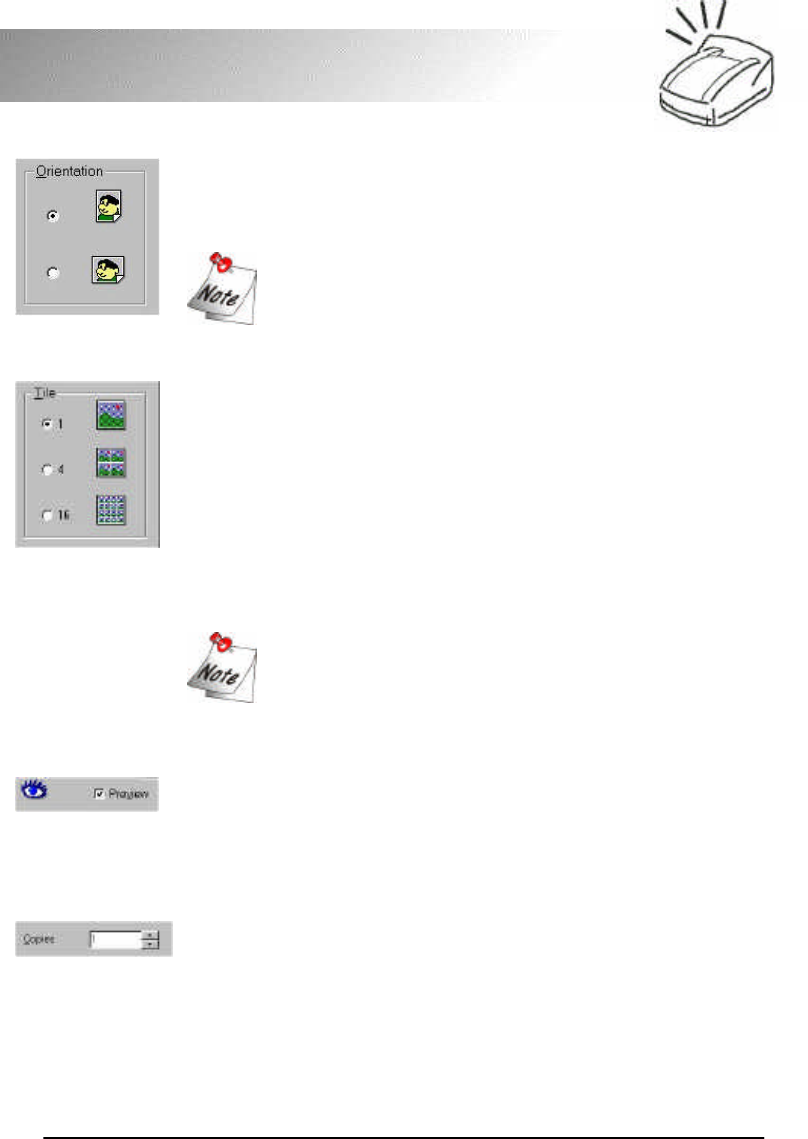
13
FotoPrisa
Orientation
This option allows the image to be printed on the paper in two
orientations: landscape and portrait. You can choose the proper
printing direction that fits the image style.
When “Resolution” is set to “300x600dpi”, the
“Orientation” is unchangeable in Preview Window.
Tile
This option is useful when you want to multiply the image on
the paper or print on a sticker. If you choose "1", the printer
uses the whole available print area to print the image. When
you choose "4", the print area will be divided into 4 equal parts
and each single part will be used to print the whole minimized
image. You will get 4 identical (and minimized) images on one
sheet of paper. The "16" option produces quite similar result,
with the difference that the print area is divided into 16 parts
instead of 4.
The Tile function can be limited by the media type
(please see below) you use. If you choose "Sticker
(4x4)" as the media, the "1" and "4" option will be
disabled automatically. That is, if you are printing on a
4x4 sticker, only "16" is applicable.
Preview
When this option is checked, the FotoPrisa driver will bring up
Preview Window when you click "Print" in the application
software. If you leave this box empty, the printer driver will skip
the Preview Window and print images using the latest settings.
Copies
This item decides the number of the image copy. You can either
enter the number (up to 25) directly in the box or push the
increase/decrease button to set the number.


















