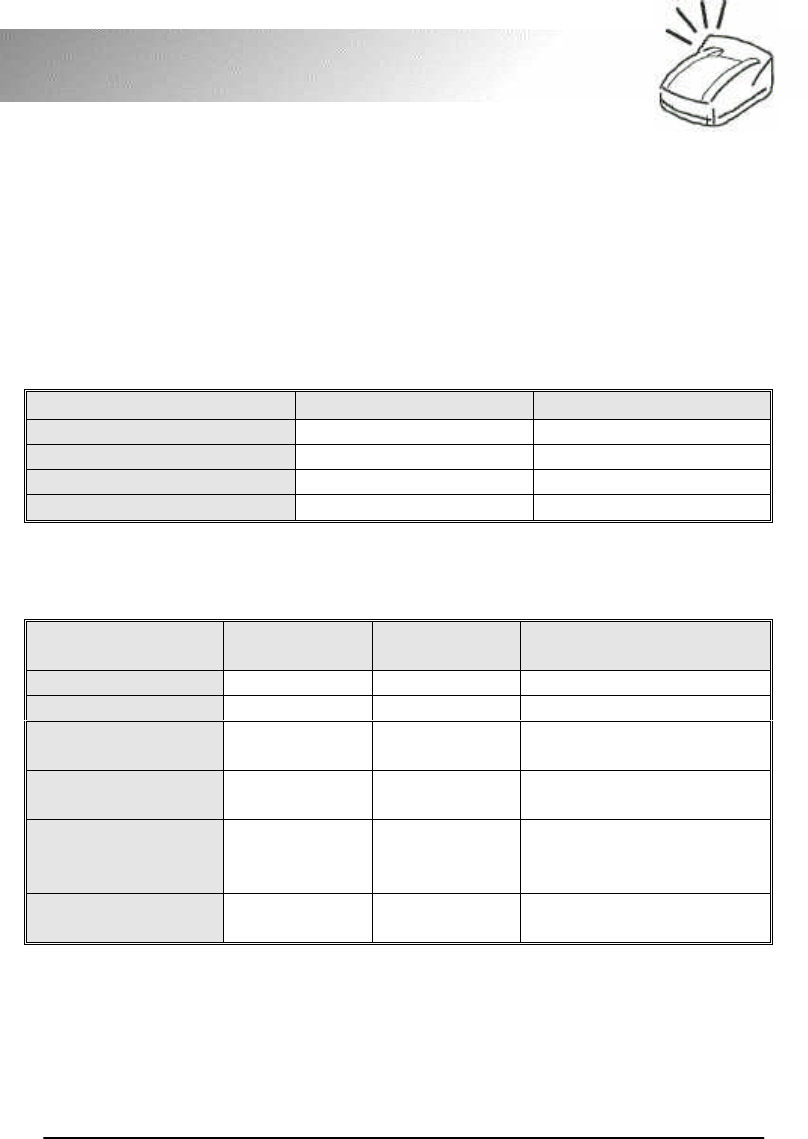
42
FotoPrisa
5.1.2 LED Messages
The LED indicators on the printer provide information on the
status of your printer. The on/off/flash of each LED indicator
represents certain error or process that occur within your
printer. Please refer to the following table to identify the
meaning of the LED messages.
Non-Error Messages
Status READY STATUS
Initialization (Self test) Blink Green Off
Printing On Green Blink Green
Ready On Green Off
Power saving mode Blink every 2 seconds Off
Error Messages
Status READY STATUS
flash count
What to do
Paper jam On Green 2, Red Remove the paper jam.
Out of paper On Green 3, Red Load paper.
Out of ribbon On Green 4, Red Replace the ribbon
cartridge with a new one.
Paper jam door
open
On Green 6, Red Close the paper jam
door.
Data transfer
timeout
On Green 7, Red Terminate all other
applications in use or
restart the system.
Printing head
overheat
Blink Green On Red Wait till the printing head
cools down.
If you find the LED indicators display messages that are
not listed in the table above, please power off the
printer immediately and contact your dealer for service.


















