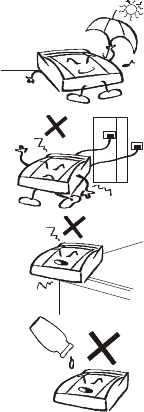
Do not block the ventilation holes on the device. Keep away
from liquid, heat, dust and direct exposure to sunlight or strong
electromagnetic field.
Before you move the device, make sure that all power or cable
connections are disconnected.
Place the device on a flat and stable surface. Avoid moving the
device during operation.
Do not clean the device with thinner or other corrosive liquid.
Use only damp soft cloth to clean this device. When cleaning,
avoid dropping water into the device.
Regulatory Information
This device complies with the following regulatory certifications:
Safety Certifications:
UL, CSA, TÜV, SEMKO, DEMKO, FIMKO, NEMKO
EMI Certifications:
FCC Class B computing device (USA), EMC Directive 89/336/EEC
(European Community), VCCI (Japan), C-tick (Australia)
FCC Compliance Statement
This equipment has been tested and found to comply with the
limits for a Class B digital device, pursuant to Part 15 of the FCC
Rules. These limits are designed to provide reasonable
protection against harmful interference in a residential
installation. This equipment generates, uses, and can radiate
radio frequency energy and, if not installed and used in
accordance with the instructions, may cause harmful
interference to radio or television reception. However, there is
no guarantee that interference will not occur in a particular
installation. If this equipment does cause interference to radio
and television reception, which can be determined by turning
the equipment off and on, the user is encouraged to correct the
interference by one or more of the following measures:


















