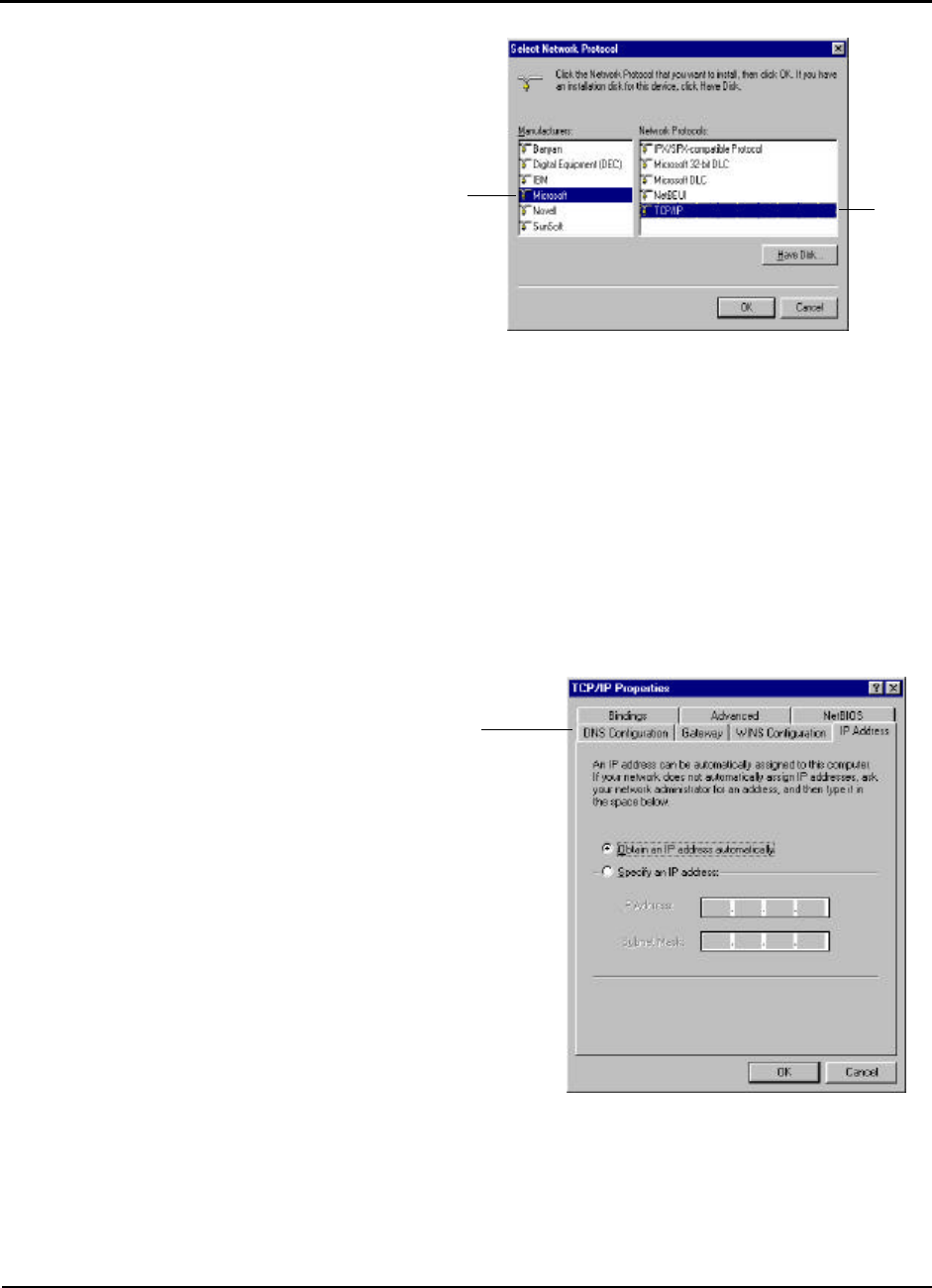
User Guide for AIR-104/AIR-204 3-3
Step 5 In the
Select Network Protocol
window, select Microsoft from the list of
manufacturers by clicking it with the mouse. Select TCP/IP from the list of
network manufacturers by clicking it with the mouse. Click on the OK button
with the mouse to accept. The installation procedure for TCP/IP will begin.
You may need to insert the Win95/98 system software CD to complete the
installation.
Step 6 After TCP/IP installation is complete, go back to the Network window shown
in
Step 4
.
Step 7
Select TCP/IP from the list of network components by clicking it with the
mouse, and then click on the Properties button. The
TCP/IP Properties
window will appear.
Select
Microsoft
Select
TCP/IP
TCP/IP Properties Tabs
(IP Address Tab shown)
Chapter 3 Configuring PC's


















