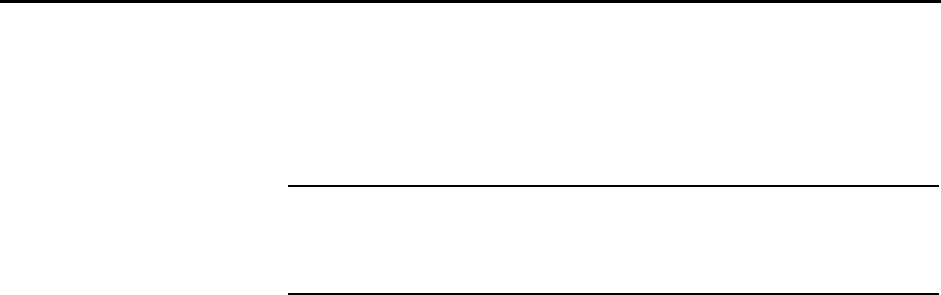
3-4 User Guide for AIR-104/AIR-204
Step 8 Check each of the following settings under its indicated tab:
-
Bindings Tab
: both Client for Microsoft Networks and File and printer sharing
for Microsoft Networks should be selected.
-
Gateway Tab
: All fields should be blank
-
DNS Configuration Tab
: Disable DNS should be selected
-
IP Address Tab
: Obtain IP address automatically should be selected
Note: If you do not disable DNS on every PC that is connected to the network,
then the Windows operating system may emit DNS broadcast packets, which may
in turn cause the AIR-104/204 to dial up your ISP even if there is no real Internet
traffic.
Step 9 Make sure that both the PC and the AIR-104/204 are properly connected to
the network, and then reboot the PC. The PC should now be prepared to
communicate with the AIR-104/204.
Chapter 3 Configuring PC's


















