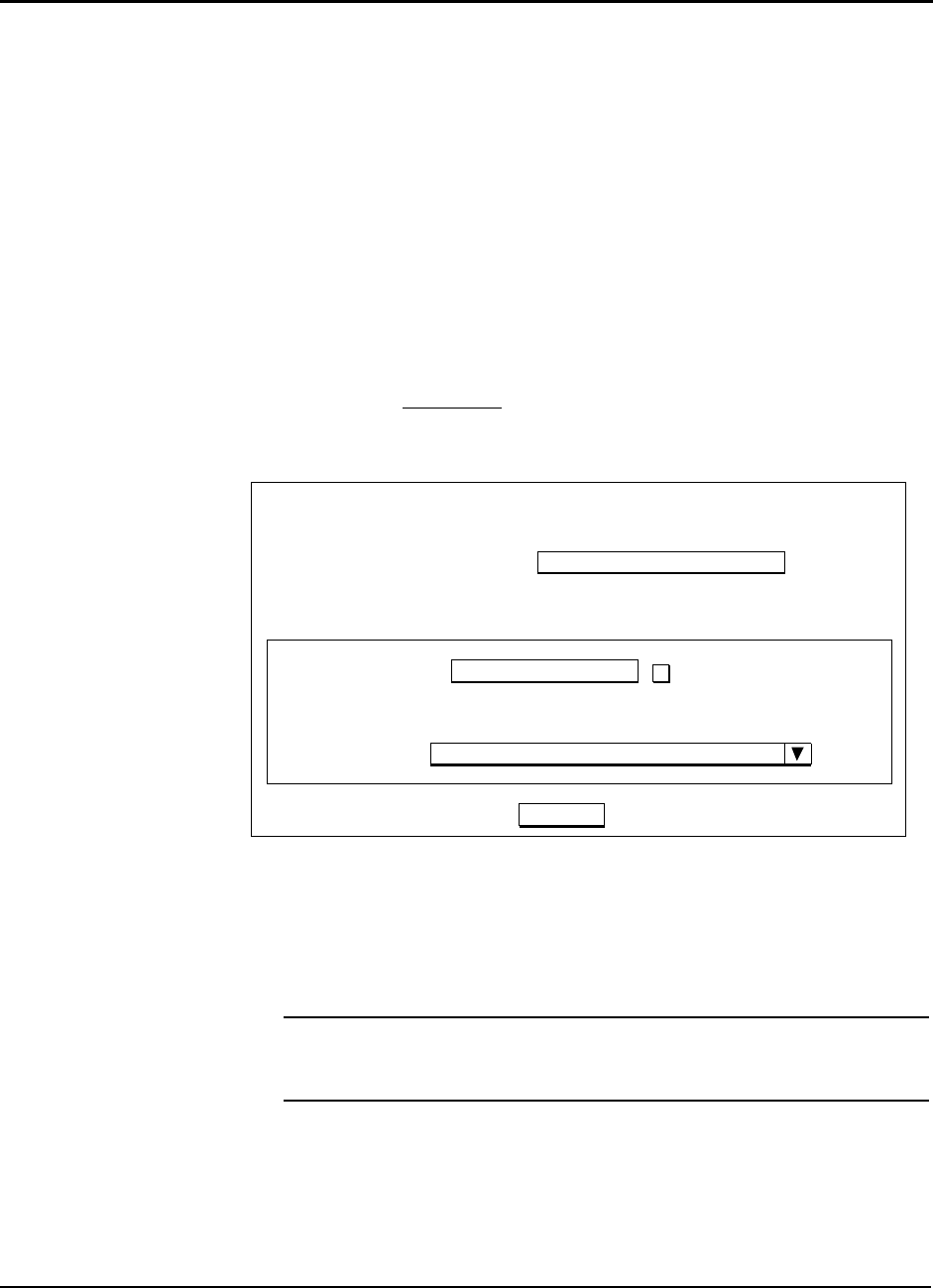
5-3 User Guide for AIR-104/AIR-204
For your convenience, and to ensure consistency, the AIR-104/204 is designed to
automatically capture the date and time kept by your management PC whenever it logs
onto the ICC. If you wish to reset the AIR-104/204’s clock, you should first ensure that
your management PC is set to the correct date and time, and then apply your
management PC’s time to the router. The procedure is outlined below. The same
procedure allows you to modify your local time zone, as well as your current Daylight
Savings Time status.
Alternatively, you can use the Command Line Interface to manually set the time in the
router. See
chapter 7
for details.
To adjust the time settings
Step 1 Log onto the ICC. Find the System Tools heading on the
ICC Menu
, and
click on System Time
. The
System Time Setting
window appears in the main
window of the ICC browser screen. Current time settings within the router
are displayed at the top of the window.
Step 2 The date and time captured from your management PC are displayed in the
box labeled Proposed Router Time. Click the Daylight Savings Time box with
the mouse to select and de-select this option.
Step 3 If necessary, click on the down arrow to the right of the Time Zone box, and
the drop-down list of time zones appears. Find the appropriate time zone for
your location, and click it with the mouse to select your choice.
Note: Your settings for Daylight Savings Time status and Time Zone will be stored
in the AIR-104/204’s flash memory (see previous note). It is not necessary to reset
them every time the AIR-104/204 powers down or resets.
Step 4 Click the
Apply
button with the mouse. The AIR-104/204’s clock time will be
changed to reflect your adjustments and displayed immediately at the top of
the
System Time Setting
window.
Current Router Time
12/06/99 16:20:09
Proposed Router Time
System Time Setting
APPLY
12/06/99 16:20:09
Daylight Savings Time
and Time Zone: GMT -8, Daylight Saving
Select to Change the Time Zone for the Router Location
(GMT-08:00)PacificTime(US&Canada):Tijuana
Chapter 5 Advanced Configuration


















