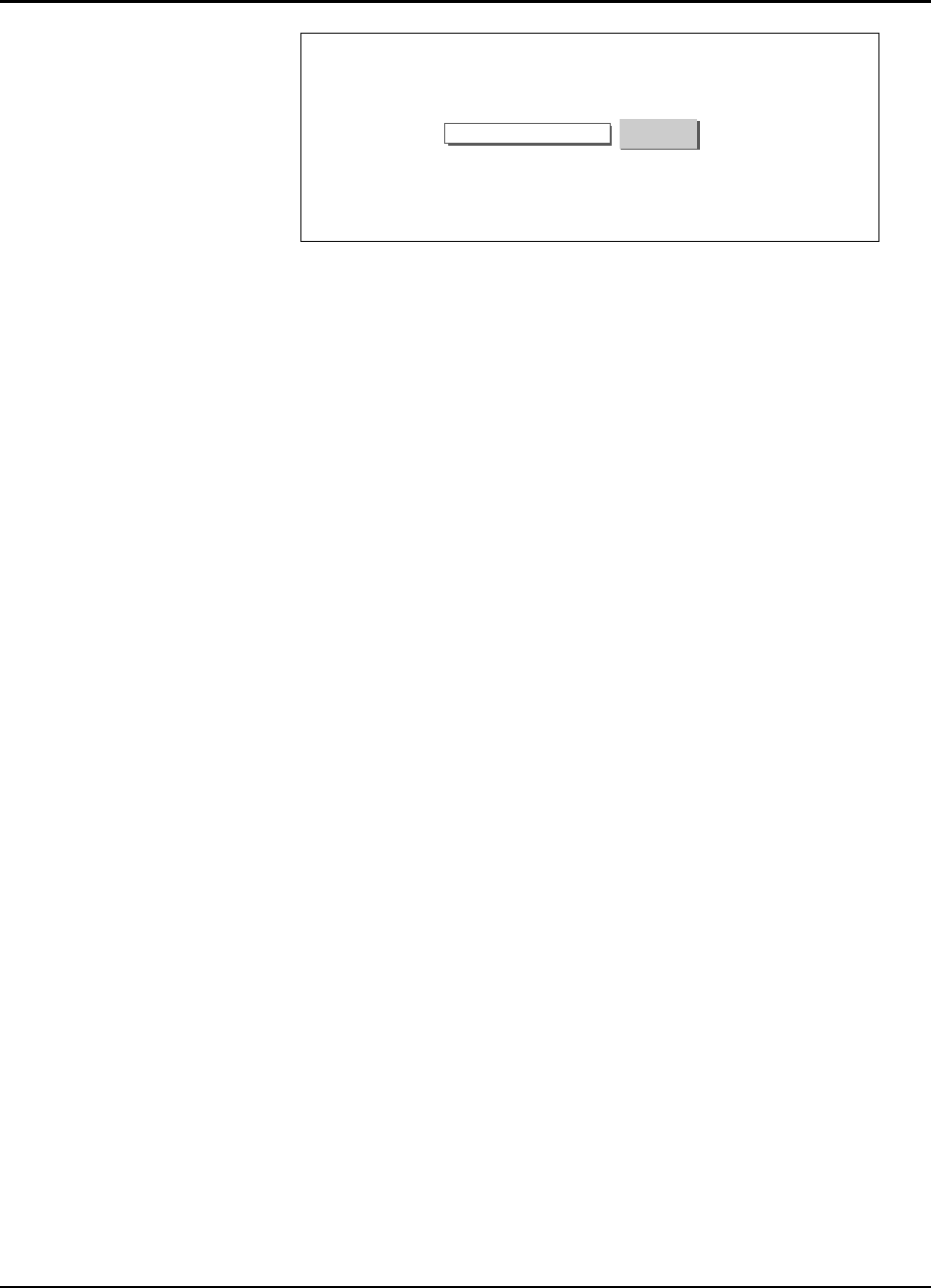
User Guide for AIR-104/AIR-204 4-3
By default, the password set in the AIR-104/204 is:
password
This password will always appear in the box, whether you have changed it or not.
If you are logging on for the first time, or if you haven’t changed the default password,
then simply click the
Log On
button to accept the default.
If you have changed the password to one of your own choosing, then enter the current
password in the password box. Whatever you type, every character will be displayed as
an asterisk (“*”) for privacy.
If you have changed the password and then forgotten the new password, you must
need to clear the entire configuration of the AIR-104/204 and return all values to factory
default. See
Chapter 6
for the procedure.
The Internet Configuration Console browser screen
After you have successfully entered the current password, the Internet Configuration
Console (ICC) screen will appear on your web browser. The ICC browser screen
contains all the utilities that you need to configure the AIR-104/204 for Internet access.
For added network security, a “time out” feature is built into the ICC browser screen - if
the ICC lies inactive for 10 minutes, then you will need to log on again to use it.
The ICC browser screen is divided into three main areas:
• ICC Menu
• Configuration Window
• Message Window
I
nternet
C
onfiguration
C
onsole
Please enter your password:
(Forget your password? See the User’s Guide for instructions)
Log On!
********
Chapter 4 Basic Configuration


















