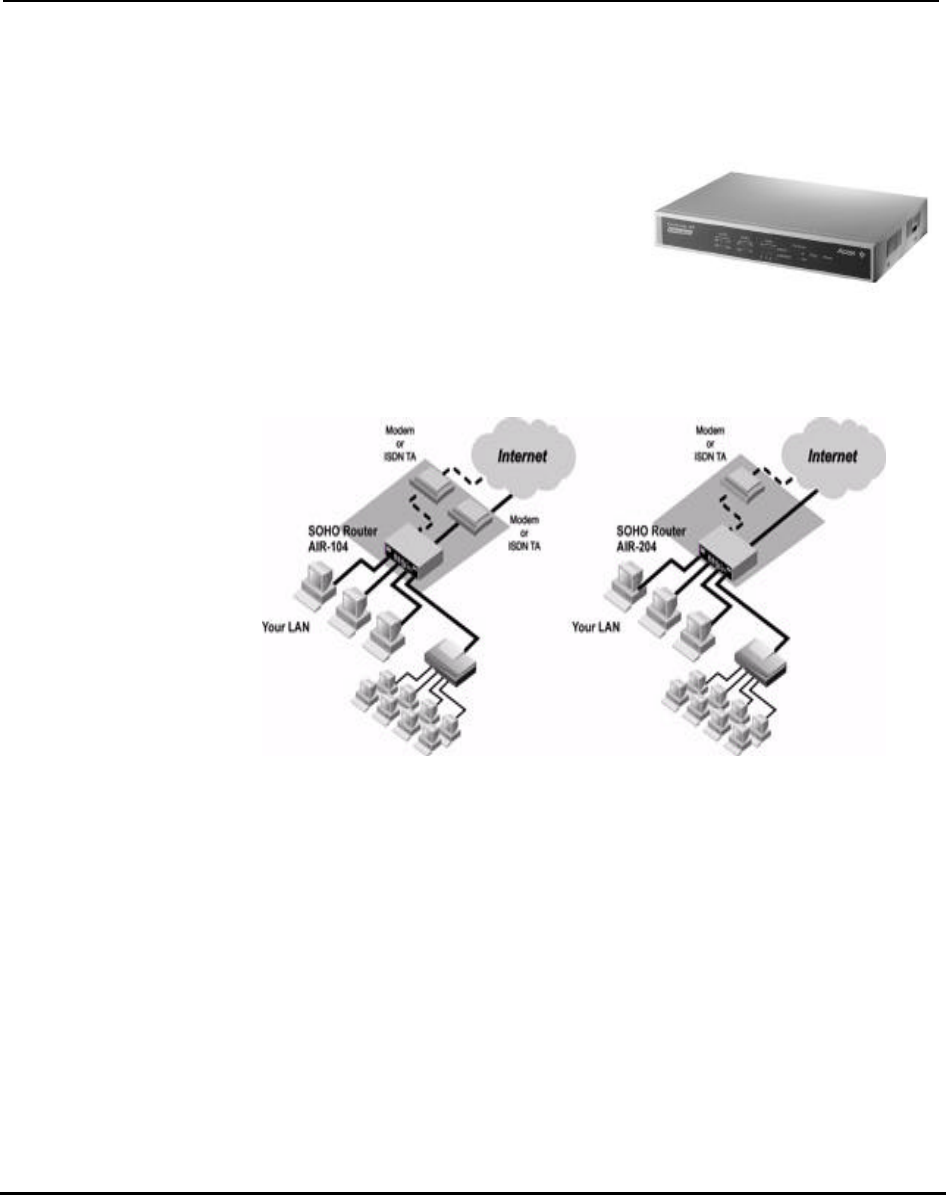
User Guide for AIR-104/AIR-204 1-1
1AIR-104/204
Chapter 1 Introduction
Overview of the AIR-104/204
The AIR-104 and the AIR-204 are small desktop
devices that mediate between your local area network
(LAN) and the Internet. Each AIR-104/204 provides dual
modem connections to access the Internet (the AIR-104
has two external modem ports, while the AIR-204 has
one built-in modem and one external modem port). Your
LAN connects to the AIR-104/204 via a four-port dual-
speed Fast Ethernet repeater hub. The AIR-104/204
also features an auxiliary port for a directly connected management console. Data comes in to the
AIR-104/204 from your local network and then is “directed” to the Internet, and vice versa. The AIR-
104/204 dual-modem design allows connections to either one or two Internet accounts to be
opened and managed automatically.
Figure 1-1
Internet Access with the AIR-104/204
Accessing the Internet
The AIR-104/204 provides shared Internet access, so that everyone on your LAN can surf the web
and send/receive e-mail or files.
The AIR-104/204 utilizes single IP address technology that greatly simplifies the configuration pro-
cess: the AIR-104/204 automatically acquires the necessary IP addresses when the connection to
the Internet is established, and distributes access to your entire network. You don’t need to apply for
and assign an IP address to each PC or workstation on your network.
The AIR-104/204 features “bandwidth on demand”. Any user’s initial access of an Internet resource
will cause a connection to the Internet to be set up automatically. As the traffic builds up (e.g., more
users try to access the Internet, or the same user generates a lot of traffic), the AIR-104/204 will
automatically establish a second connection through a second Internet account, if one has been
configured. As traffic decreases, one Internet connection will be taken down, until finally, after a con-
figurable period of inactivity, the remaining Internet connection will also be disconnected.


















