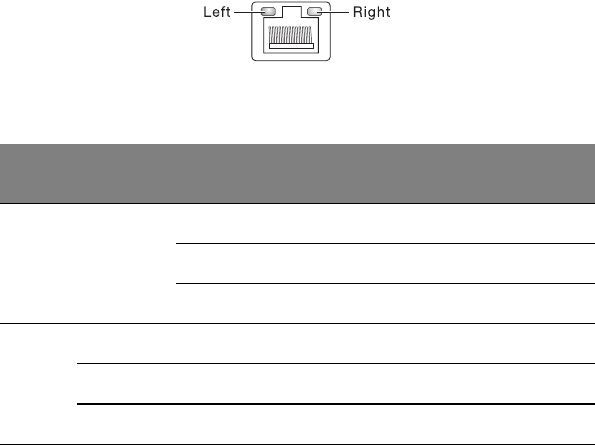
9
LAN LED indicators
The LAN port features two LEDs that indicate the status of each port.
Below table lists the LED states on the LAN ports.
Note: The Intel 8257V NIC (Network Interface Controller) has a green indicator and 82541Pl
NIC has a yellow indicator on the top-left corner of their corresponding port.
LED Color
LED
State
Condition
Left Green
(82573V) /
Yellow
(82541Pl)
Off LAN link is not established
On LAN link is established.
Blinking Receive or transmit activity is detected.
Right N/A Off 10 Mbps data rate is selected.
Yellow On 100 Mbps data rate is selected.
Green On 1000 Mbps data rate is selected.


















