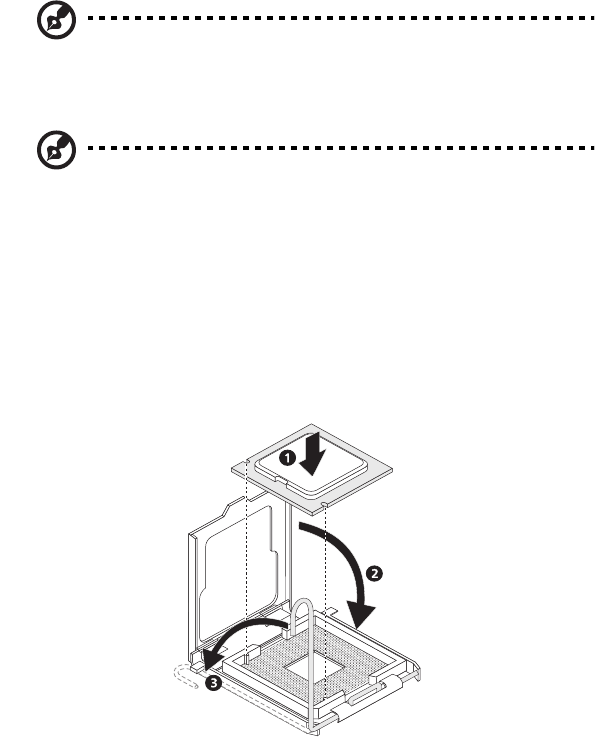
35
Note: Do not touch the socket contacts.
5 If a protective cover is installed on the load plate, remove first
before installing the processor. If not, then proceed to step 6.
Note: Do not discard the protective processor cover. Always
replace the processor cover if the processor is removed from the
socket.
6 Remove the CPU from its protective packaging.
7 Align the CPU with the socket, making sure that the CPU’s notched
sides fit into the socket’s pegs, then insert the CPU into the socket
(1).
8 Close the load plate (2), then press the retainer lever down to lock
the load plate in place (3).
Installing the HSFD assembly
1 Apply thermal grease to the HSFD assembly.
Apply approximately 0.1 ml of the thermal grease compound on
it’s top side.
2 Install the HSFD assembly


















