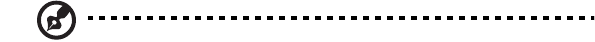
109
Rebuilding failed disks
A manual rebuild is used to rebuild failed drives. The CU allows manual
rebuild for an individual drive or a group of drives. The rebuilding of a
group of drives is done through batch mode.
To rebuild a group of failed drives:
1 Under the Management menu, select Rebuild.
A device selection window displays. In the window the failed
drives’ indicators will display FAIL.
2 Use the arrow keys to select the drives to be rebuilt, then press the
spacebar to select the highlighted drives for rebuild.
3Press F10, then select Yes at the confirmation prompt.
The selected drives’ indicators will change to REBLD.
4 After the rebuild is completed, press Esc to return to the
Management menu.
To rebuild an individual drive:
1 Under the Management menu, select Objects, then Physical
Drive.
2 Use the arrow keys to select a specific drive, then press Enter.
3 Select the Rebuild option from the menu, then respond to the
confirmation prompt.
4 After the rebuild is completed, press any key to display the
previous menu.
Note: If you have auto-rebuild enabled in the BIOS, the rebuild
begins as soon as you enter the RAID CU. If auto-rebuild is
disabled, you have the option to rebuild by following the
procedure in above section.


















