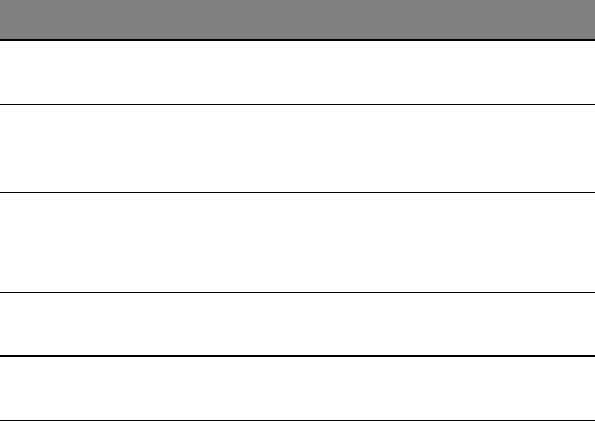
4 BIOS setup
92
Boot Device Priority
The Boot Device Priority submenu lets you specify the boot search
sequence during the POST process.
Bootup
Num-Lock
Sets the power on state for Numlock. Off
On
PS/2 Mouse
Support
Enable this parameter if you intend to use
a mouse or trackball with a PS/2 interface.
Disabled
Enabled
Auto
POST Error
pause
When this item is enabled you will be
prompted when an error is detected dur-
ing boot up. If disabled, the system will
boot with no intervention, if possible.
Disabled
Enabled
Hit ‘F2’ Message
Display
Displays “Press ‘F2’ to run Setup” during
POST.
Disabled
Enabled
Scan User Flash
Area
Allows BIOS to scan Flash ROM for user
binaries.
Disabled
Enabled
Parameter Description Option
BB!H631!.!FO/cppl!!Qbhf!:3!!Uvftebz-!Bvhvtu!28-!3115!!5;13!QN


















