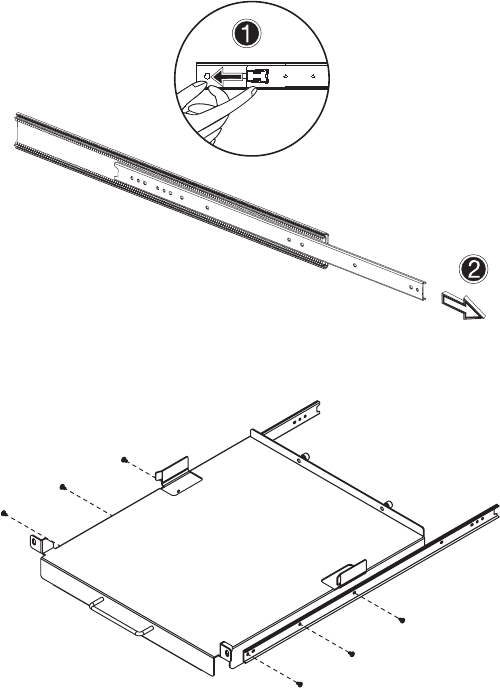
Appendix C: Altos G520 Rack Installation Guide
144
Installing the system into the rack
The Altos G520 Rack mount kit contains the server tray, two sets of
rack brackets and mounting rails. The rack brackets attach the server
tray to the mounting rails, which allow the server tray to slide in and
out of the server rack for maintenance purposes.
1 Remove all items from the rack mount kit package.
2 Extend the inner rail until the rail release latch clicks.
3 Press the release latch then slip the inner rail out.
Do the same thing with the other rack bracket.
4 Attach the inner rails to each side of the server tray with the
release catches toward the front end of the server tray.
BB!H631!.!FO/cppl!!Qbhf!255!!Uvftebz-!Bvhvtu!28-!3115!!5;13!QN


















