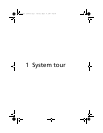3 Upgrading the system 35
Upgrading the system 37
Installation precautions 37
Opening the server 39
Before opening the server 39
To open the front bezel 39
To remove the front bezel 39
To remove the side panel 41
Configuring the Hot Plug HDD cage 43
To remove the Hot Plug HDD cage 43
To install a hard disk into the carrier 45
To install the Hot Plug HDD cage 46
Configuring the non-Hot Plug HDD cage 49
To remove the cage 49
To install a hard disk into the cage 50
To install the cage 51
Installing and removing storage devices 52
To remove a 5.25-inch storage device 52
To install a 5.25-inch storage device 53
Upgrading the CPU 55
To remove a CPU with heatsink 55
Processor Sequence 56
To install a CPU with heatsink 56
Upgrading the system memory 59
To remove a DIMM 60
To install a DIMM 60
Replacing the Backup Battery 62
Installing an expansion card 64
To install an expansion card 64
Installing a redundant power supply module 66
To install a redundant power supply module 67
4 BIOS setup 69
BIOS setup 71
Entering BIOS setup 72
Main 74
Advanced 76
Processor Summary and Configuration 77
IDE Configuration 78
Floppy Configuration 83
Super I/O Configuration 84
USB Configuration 85
PCI Configuration 87
BB!H631!.!FO/cppl!!Qbhf!wjjj!!Uvftebz-!Bvhvtu!28-!3115!!5;13!QN