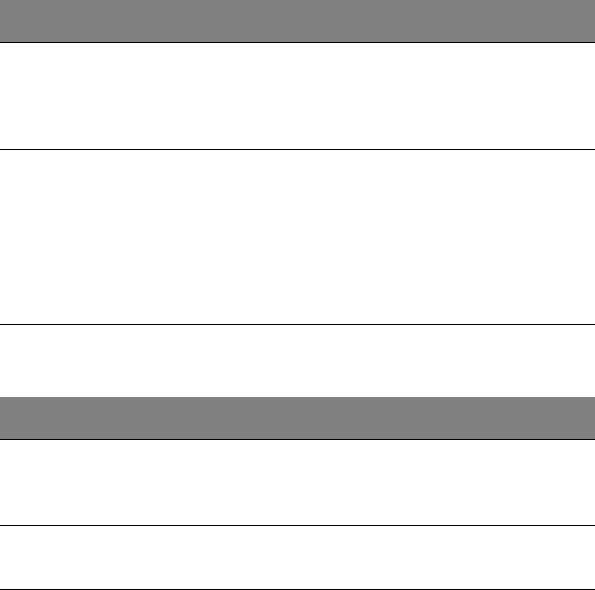
4 BIOS setup
120
BIOS Select Jumper [J29]
Password Clear 6-7 If these pins are jumpered, administrator
and user passwords will be cleared on the
next reset. These pins should be
jumpered on 5-6 for normal operation.
BIOS Recovery 10-11 If these pins are jumpered, the system
will attempt to recover the BIOS by
loading the BIOS code into the flash
device from a floppy disk. This jumper is
typically only used when the BIOS has
become corrupted. These pins should be
jumpered on 9-10 for normal operation.
Operation
Pins
What happens at system reset...
Normal Boot 1-2 If these pins are jumpered, the board will
boot off of either BIOS (bank.0 or bank 1)
depending on which is available first.
Force Boot 2-3 If these pins are jumpered, the board will
boot off of bank 0 BIOS.
Jumper Name Pins
What happens at system reset...
BB!H631!.!FO/cppl!!Qbhf!231!!Uvftebz-!Bvhvtu!28-!3115!!5;13!QN


















