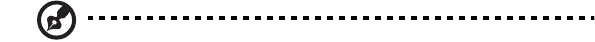
4 BIOS setup
112
Changing the BIOS Language
You can use the BIOS upgrade utility to change the language the BIOS
uses for messages and the Setup program. Use a bootable diskette
containing the Acer flash utility and language files.
1 Boot the computer with the bootable diskette in drive A. The BIOS
upgrade utility screen appears.
2 Select Update Flash Memory From a File.
3 Select Update Language Set. Press <Enter>.
4 Select drive A and use the arrow keys to select the correct .lng file.
Press <Enter>.
5 When the utility asks for confirmation that you want to flash the
new language into memory, select continue with Programming.
Press <Enter>.
6 When the utility displays the message upgrade is complete,
remove the diskette. Press <Enter>.
7 The computer will reboot and the changes will take effect.
Recovering the BIOS
In the rare event that the BIOS becomes damaged, a recovery process
needs to be followed to return the system to service. Two methods are
available to recover the BIOS: automatically with the crisis recovery
diskette, and manually by moving a jumper on the system board. These
methods are described below.
Note: BIOS recovery is the mode of last resort, used only when
the main system BIOS will not come up.
Manually Recovering the BIOS
A BIOS recovery can be manually initiated. This option would be used
only when the BIOS is corrupt, but the ROM checksum error does not
occur during POST. To manually initiate a BIOS recovery, use the
following steps:
1 Power down and uplug the system from the AC power source.
BB!H631!.!FO/cppl!!Qbhf!223!!Uvftebz-!Bvhvtu!28-!3115!!5;13!QN


















