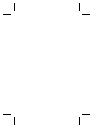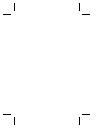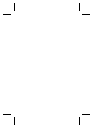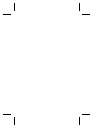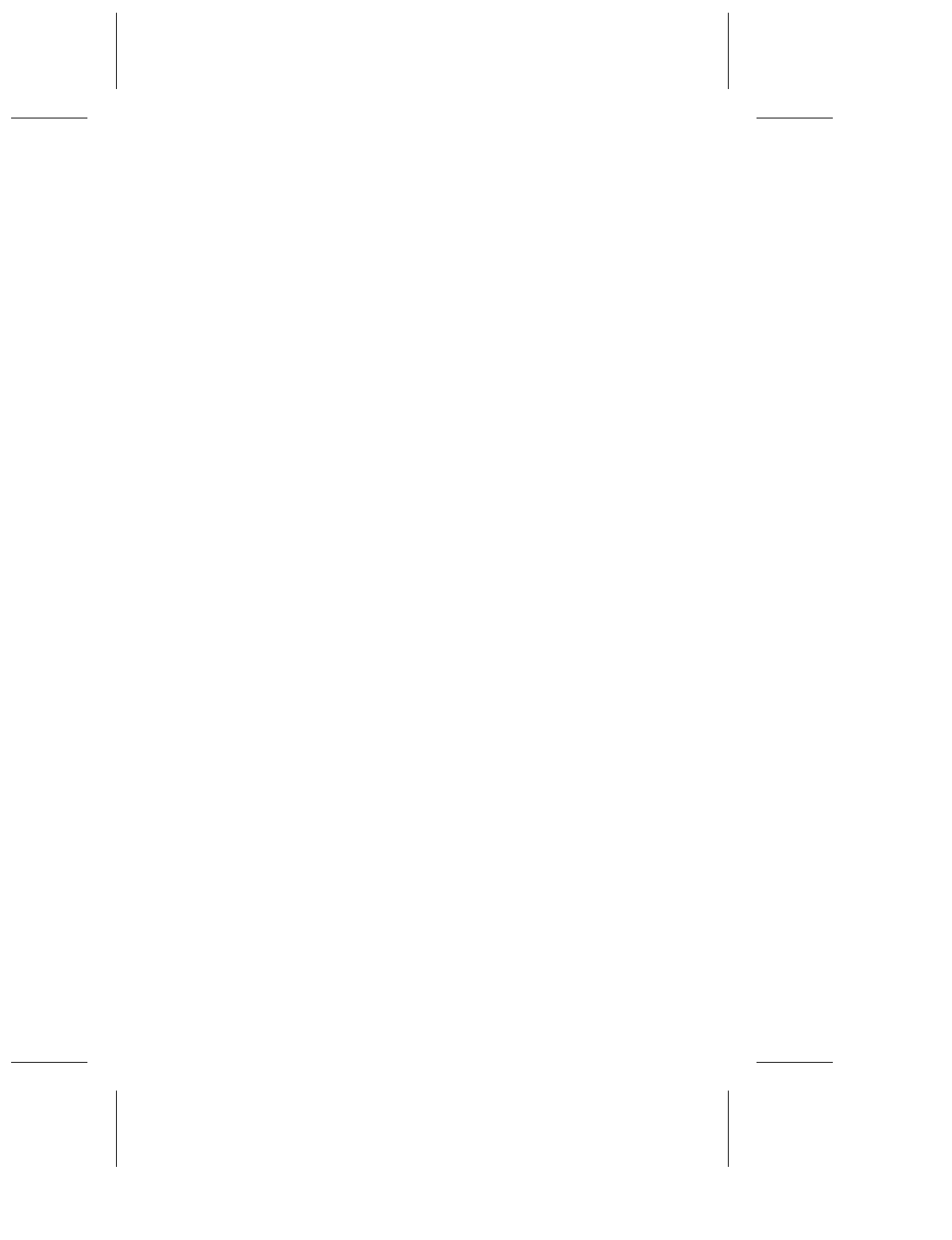
DuraLAN64 Fast Ethernet NICs User’s Guide
Index-2
Duralink Software Installation
NetWare 10-1
NetWare Client 12-1
Windows NT 5-1, 7-1
E
Event Viewer Dialog Box 7-8
F
F Keys
NetWare 10-15
Failover driver installaion
NetWare 10-3
Failover pair
creating 7-3
Fast EtherChannel
creating groups 8-8
Fast Ethernet 1-3
FEC 8-8
network cofigurations 2-2
FEC for NetWare 11-9
H
hardware requirements 1-2
I
IEEE 1-3
Installation 3-1
NICs, Installing 3-1
Installation Tips 5-11
IPX address 11-12
L
LEDs
see Diagnostic LEDs
M
modifying drivers
NetWare 10-16
monitoring Failover pairs 7-8
N
NetWare
connecting clients to Failover 12-
6
connecting clients to Port
Aggregation 12-7
driver configuration
modification 10-16
Duralink Software
Installation 10-1
Duralink software
installation 11-1
Failover driver installation 10-3
LAN Driver Installation 9-1
Port Aggregation driver 11-3
removing drivers 9-12, 10-17, 11-
19
standard driver configuration 9-
4
NetWare 5.0 9-3
NetWare Client
Duralink Software
Installation 12-1
network cable connection 3-6
network cofigurations 2-2
Network Configuration
Description 4-1
Dual Hubs 4-4
Dual Hubs with Four Port NIC 4-
7
Dual Hubs with Routers 4-6
Dual Hubs with Switch 4-5
Single Hub 4-3
Network configuration
Port Aggregation described 2-5
Windows NT utility 8-13
NIC Drivers,DuraLAN Standard
Driver 3-8
NIC Drivers,Duralink64 Failover 3-
8