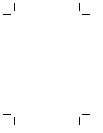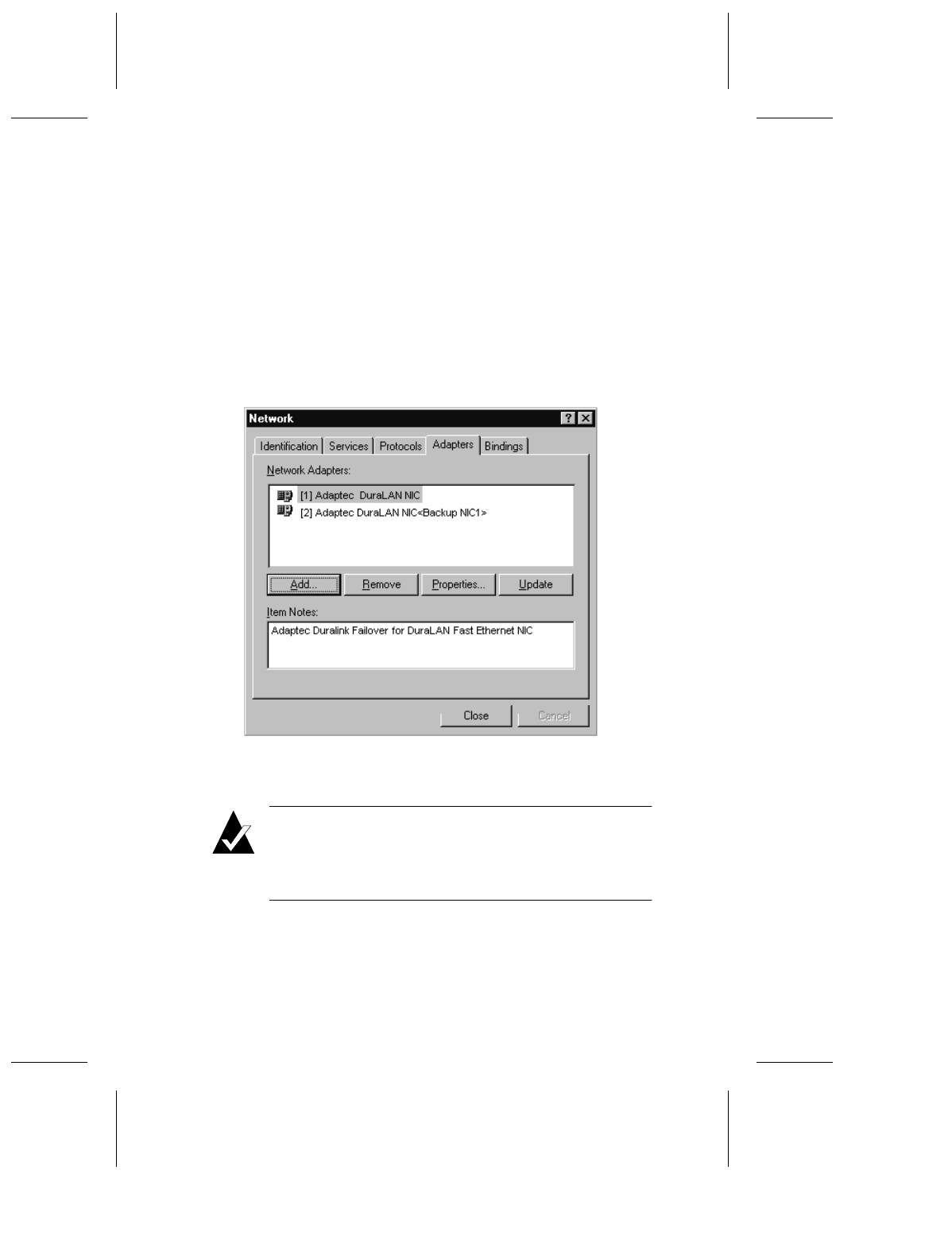
7-4
DuraLAN Fast Ethernet NICs User’s Guide
4 Click Apply.
5 O
PTIONAL
. Repeat steps 1 through 5 to create another Failover pair.
6 O
PTIONAL
. To remove a Failover pair:
a Click the port from the Primary Ports list, and then click Remove.
Both ports return to the Available Adaptec Ports box.
b Click Apply.
7 When you are done, click OK. you will return to the Adapters tab.
Figure 7-3. <Backup NIC1> indicates that Port 2
is the backup port for Port 1
Note:
The Adapters tab identifies one model only, even
when several DuraLAN NIC models are installed. The
DuraLAN NIC model displayed is the same as the first
model you chose in step 8 during the driver installation.