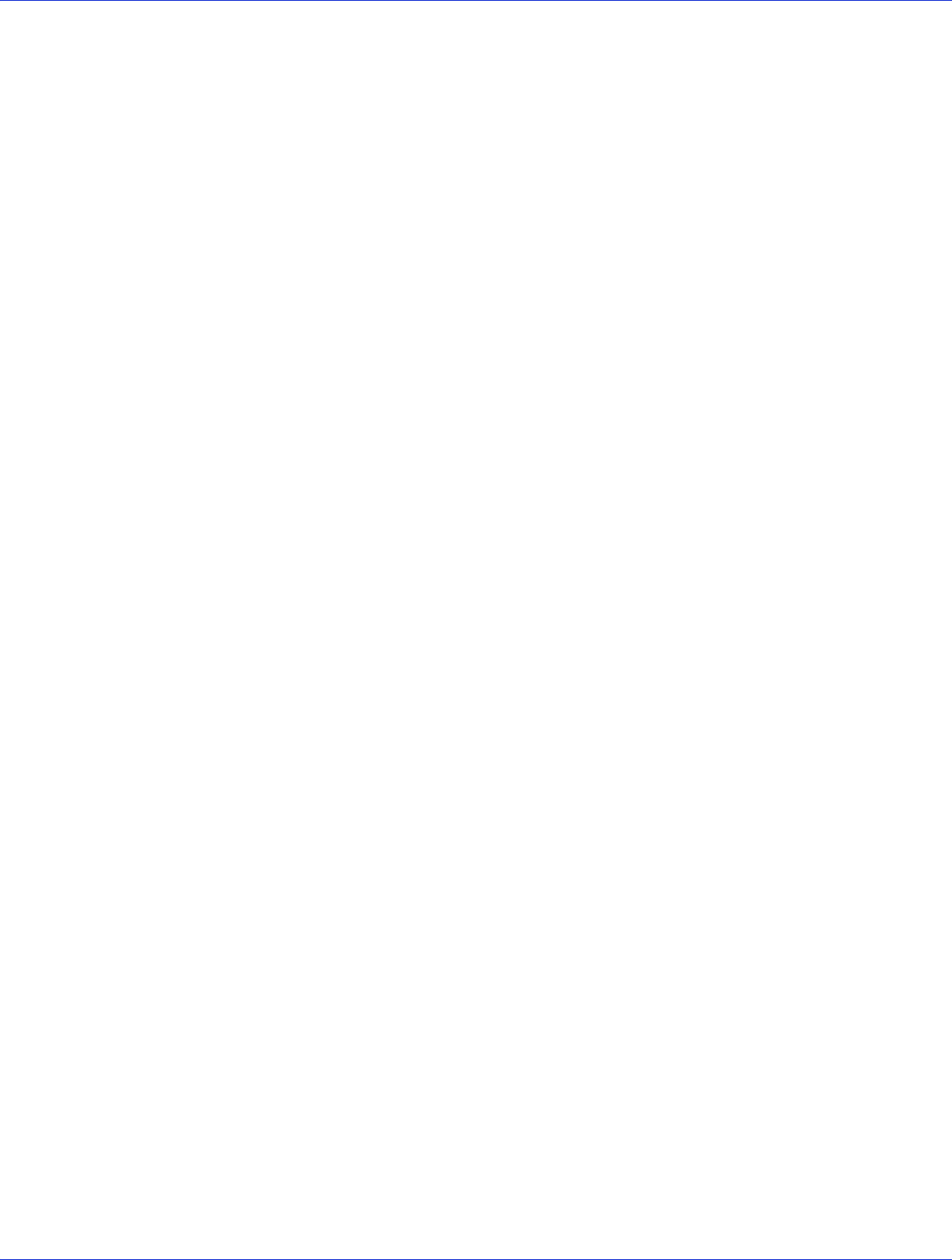
Appendix A: Introduction to Serial Attached SCSI ● 65
What’s a SAS Port?
Note: Because the physical link between SAS devices is from phy to phy, rather than port to
port, a “port” is more of a virtual concept, different from what is normally considered a port on
other types of RAID controllers and storage devices.
A port is one or more phys. A narrow port contains one phy. A wide port typically contains four
phys.
Each port has its own unique SAS address (see page 66), and all the phys in a port share that
same SAS address.
SAS card port options vary. A SAS card with four phys could be configured with one wide port,
with two wide ports that comprise two phys, or with four narrow ports each containing one
phy. (A wide port with four phys is referred to as a 4-wide or 4x port.)
What’s a SAS Address?
Each SAS port is identified with a unique SAS address, which is shared by all phys on that port.
For example, a SAS disk drive might have two narrow ports. Each port has one unique SAS
address. The single phy in each port uses its port’s SAS address.
In another example, a SAS device might have one 4-wide port. That port has one SAS address,
which is shared by all four phys in the port.
Unlike SCSI devices and SCSI IDs, SAS devices self-configure their SAS addresses. User
intervention is not required to set SAS addresses, and SAS addresses cannot be modified.
What’s a SAS Connector?
A SAS or mini-SAS connector is the physical plug or receptacle that you see on a SAS device.
It’s what you plug a SAS cable into, or the end of the SAS cable that’s being plugged in. (See SAS
Cables on page 28.)
A connector is what forms physical links between phys. Some SAS connectors can support
multiple links. The number of links a SAS connector can support is referred to as its width.
Narrow connectors support a single link; wide connectors support up to four links.
A single SAS device may have one or more connectors. A single SAS connector may help form
links between more than two SAS devices. (For instance, as shown in the figure on page 34, the
4-wide internal SAS connector forms links with four independent disk drives.)
What do SAS Cables Look Like?
Internal standard SAS cables are narrower than internal parallel SCSI cables. The connectors
vary in size depending on the number of links they support, from single link connectors to
4-wide (or larger) connectors. Internal fan-out cables let you attach four disk drives to a single
4-wide connector.
Mini-SAS connectors support both internal and external SAS connections. The mini-SAS
connectors are smaller than the standard SAS internal and external connectors. Mini-SAS
connectors support single and multilinks with the ability to scale to future speed needs.
For examples of some internal SAS/mini-SAS cables and an external SAS/mini-SAS cables, see
SAS Cables on page 28.


















