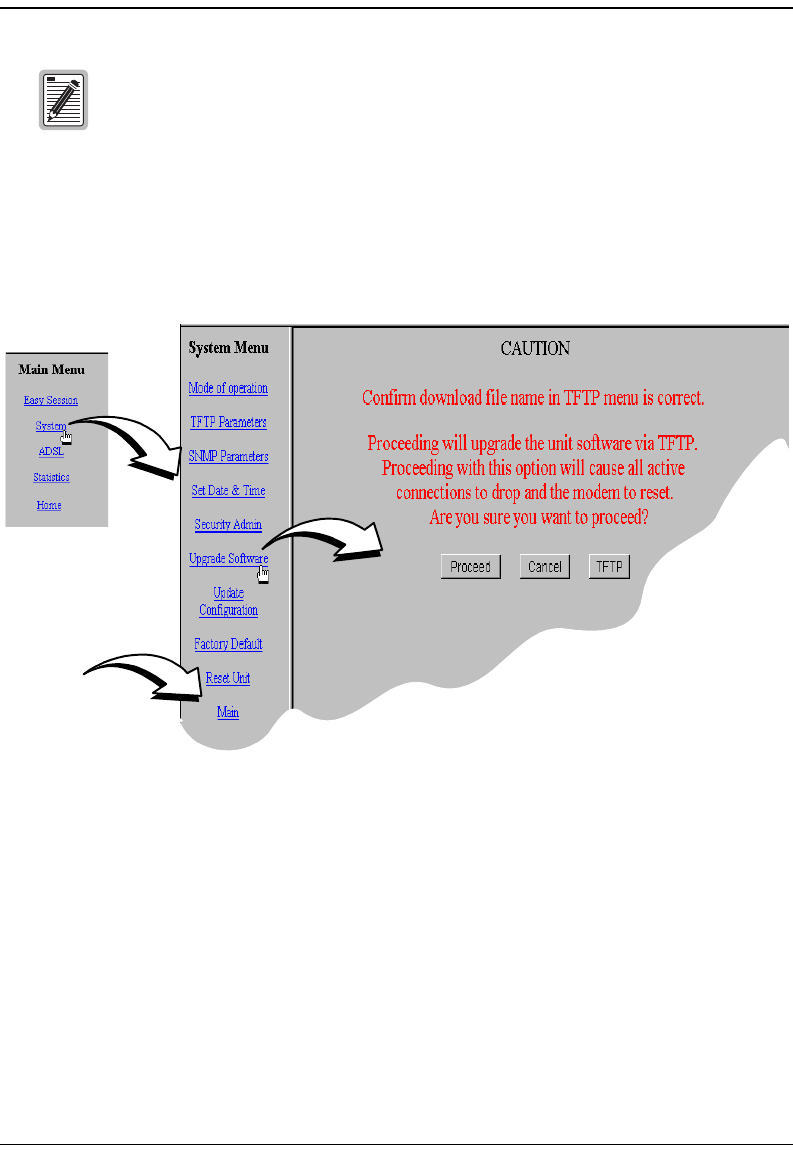
Maintenance
56 Megabit Modem 400F User Manual
1 Click System on the Main Menu to access the System Menu.
2 Click Upgrade Software on the System Menu then click Proceed. The modem software
upgrade for binary and HTML files automatically begins.
3 Click
TFPTP to see the TFTP server parameters. The TFTP server IP address, net mask, path
tp TFTP server, and download file name is displayed. These parameters can be changed if
necessary.
Before initiating a software upgrade, ensure that the file is in the directory you
specified on the TFTP server when you configured system parameters.
Click Main
to return to
Main Menu


















