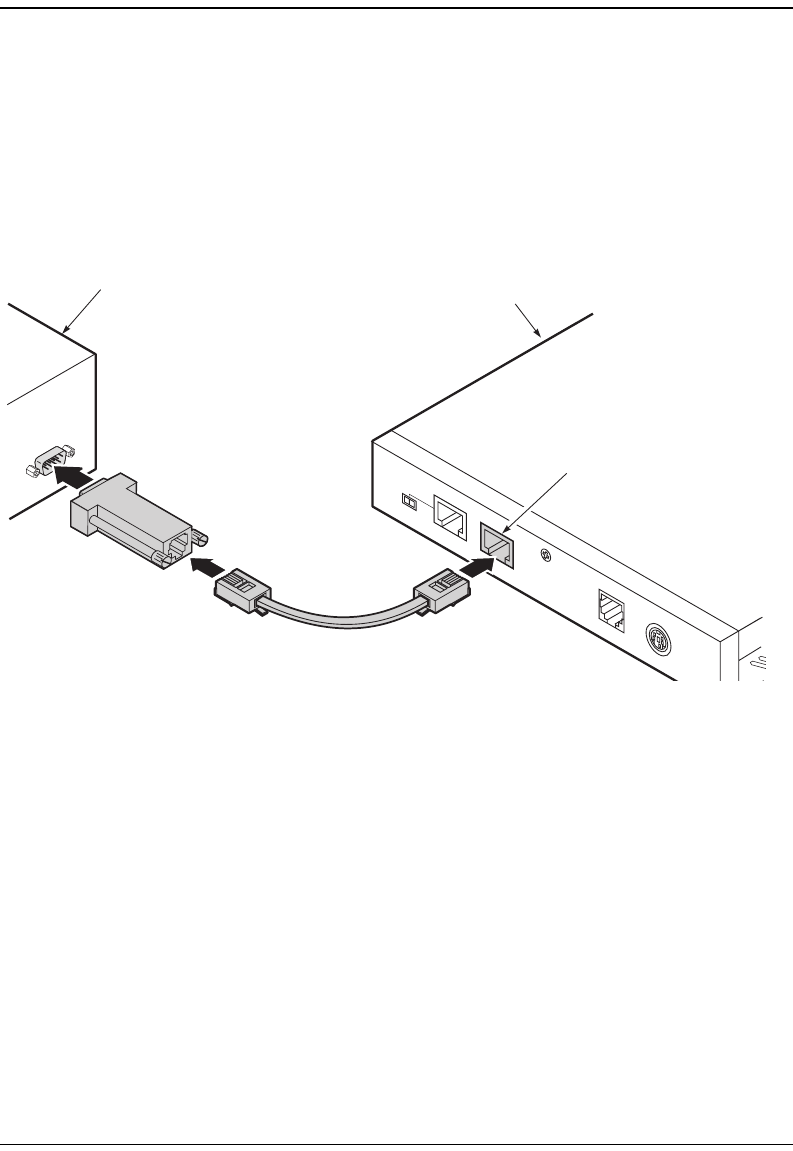
Connecting the PC to the RS-232 Port
18 Megabit Modem 410F and 420F User Manual
CONNECTING THE PC TO THE RS-232 PORT
Connecting the PC to the RS-232 port is an optional procedure. However, if you use the
recommended configuration for the modem, you will initially set up parameters using this
interface.
1 Connect the modem to a PC as shown below.
2 Configure these communication settings (if using terminal emulation, select ANSI):
• 9600 baud
• no parity
• 8databits
• stop bit
• flow control off
Network device
A
D
S
L
P
O
W
E
R
10BASE-T
RS232
M
GMT
MDI
M
DI-X
RS-232 MGMT port
Megabit Modem 410F or 420F


















