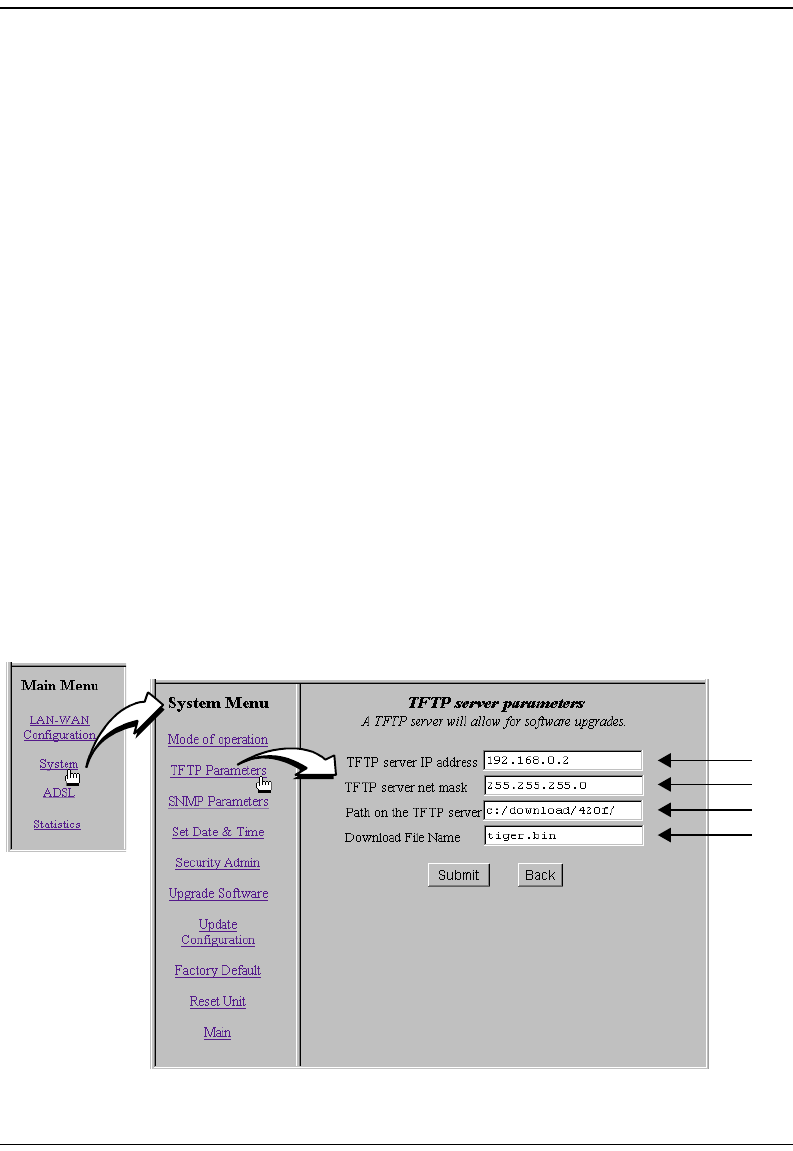
Defining TFTP Parameters
42 Megabit Modem 410F and 420F User Manual
DEFINING TFTP PARAMETERS
A TFTP server is a device on the LAN or WAN from which you can download software updates
to your modem. See page 73 for more information on a TFTP server. Also, see page 63 for
procedures on how to update the software on your modem.
1 Click
System from the Main Menu.
2 Click
TFTP Parameters on the System Menu.
3 Do the following:
4 Click
Submit to accept the changes.
Enter the TFTP server IP address for the device that will be the TFTP server.
Enter the TFTP server net mask (IP subnet mask) for the TFTP server.
Enter the Path on the TFTP server where the download files reside. You can enter a
path with a maximum of 20 characters. Alternatively, the field can be left blank and
the path can be specified at the TFTP server.
Enter the Download File Name. This is the name of the file that contains the download
software updates. The default is tiger.bin.


















