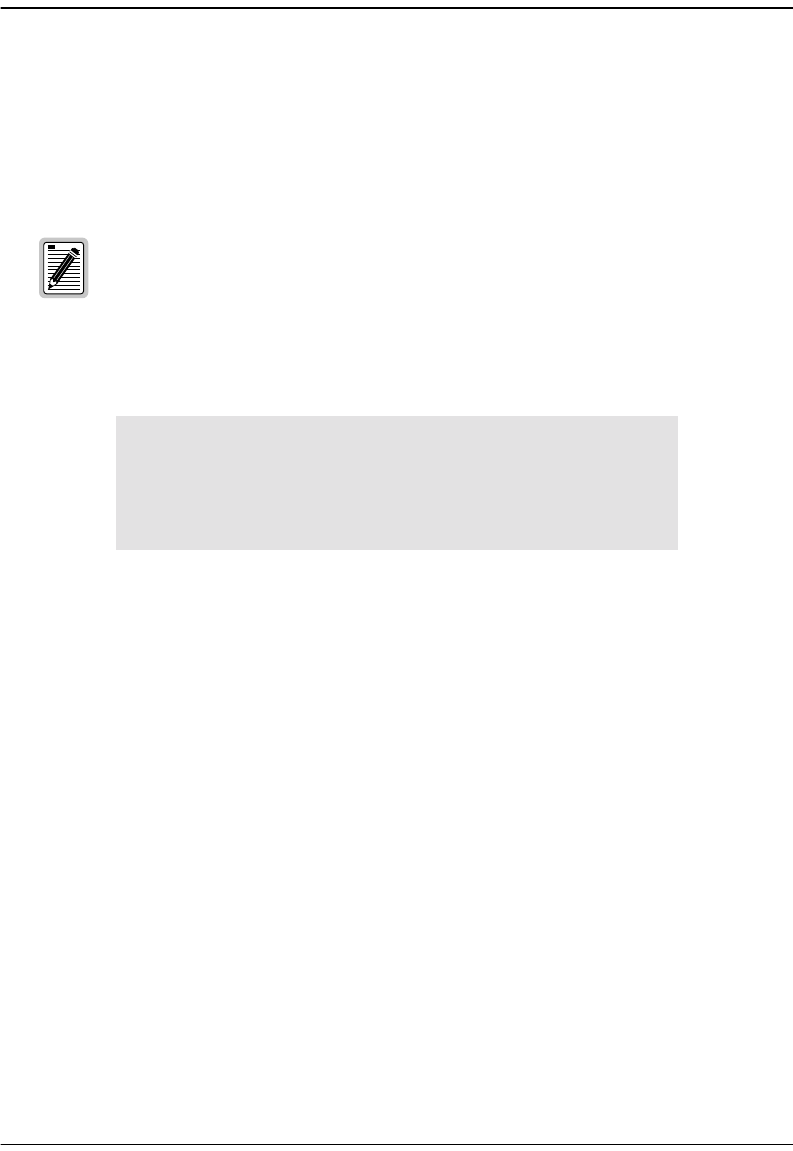
Chapter 4: Managing the Modem Using the Console Port & Telnet
MM701F User Manual 59
RESTORING FACTORY DEFAULTS
When you configure the MM701F, you change the factory default settings to new values. You
can return these parameters to their default values to provide a known starting point if you are
troubleshooting or you simply want to configure new parameters.
1 From the
Main Menu, select Restore Factory Configuration to access the Restore Factory
Configuration
page.
2 Do one of the following:
• Select
Continue if you want to return all values to their original factory values.
• Select
Cancel if you do not want to return all values to their original factory values.
If you restore the factory defaults, save the changes by selecting
Save Current Configuration from
the Main Menu as described in “Saving the Current Configuration” on page 60.
Active links may be lost when you reset to factory default values.
WARNING - This will delete configuration and return to default
1. Continue
2. Cancel
Select (Return to exit) ->


















