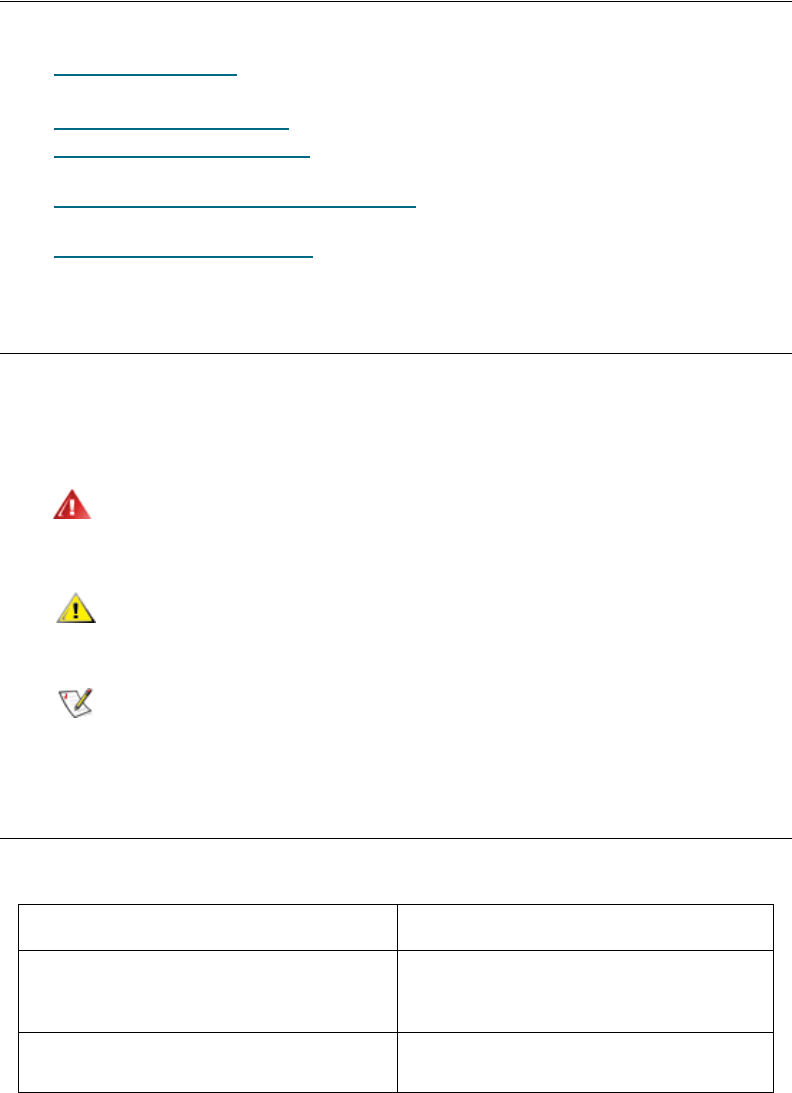
2 How This Book is Organized
How This Book is Organized
This book contains the following chapters.
• Chapter 1:
Introduction — Provides information on the audience for this guide, explains how
the guide is organized, and introduces symbols and document conventions used in the guide.
• Chapter 2: Installing StorNext — Provides instructions for installing StorNext on servers.
• Chapter 3:
Configuring StorNext — Describes how to configure StorNext after installing the
software.
• Chapter 4: Installing StorNext Client Software — Describes how to install and configure
StorNext software on a client machine.
• Chapter 5: Customer Assistance — Provides information on different types of customer
assistance available for StorNext.
Explanation of Symbols
The following symbols indicate important information.
Conventions
The conventions used throughout this book are listed below
Symbol Description Definition Consequence
WARNING: Advises you to take or avoid
a specified action
Failure to take or avoid this
action could result in
physical harm to the user or
hardware
CAUTION: Advises you to take or avoid
a specified action
Failure to take or avoid this
action could result in loss of
data
NOTE: Indicates important
information that helps you
make better use of the
software
No hazardous or damaging
consequences
Convention Example
For all UNIX-based commands, the
# prompt is implied, although it is not shown.
/usr/cvfs/bin/cvlabel -l
is the same as
# /usr/cvfs/bin/cvlabel -l
Screen text, file names, program names,
and commands are in Courier font.
mkdir -p <mount point>


















