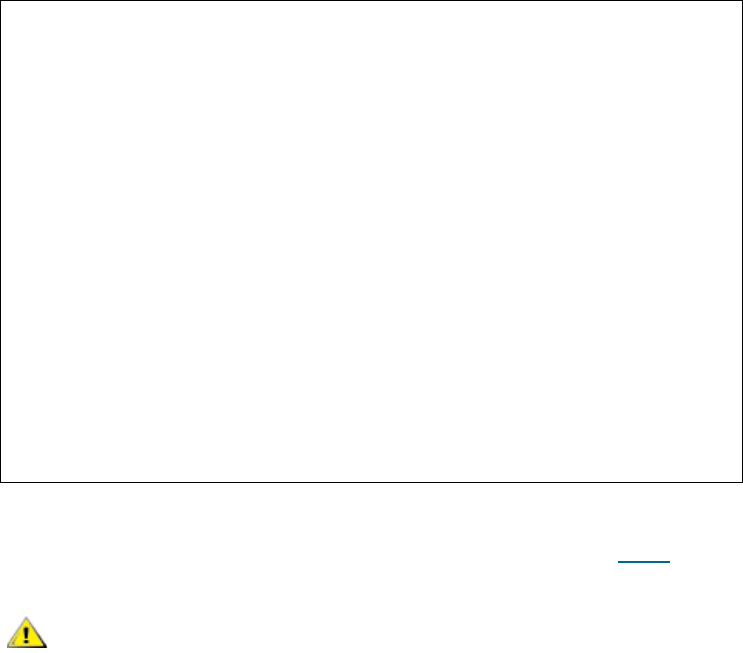
StorNext File System and Storage Manager Installation Guide 17
Figure 2 StorNext Configuration Menu
6 Type the parameter number to modify the default parameters.
If you do not need to modify the parameters, then skip this step and go to Step 8
.
7 When you are satisfied with the parameter settings of the installation configuration, press ENTER
to return to return to the StorNext Install Main Menu and continue the install.
CAUTION
If you do not use LTO media in your library, you must change
parameter numbers 16 and 17 to match the media type that is located
in your library.
For mixed media or multiple libraries, you must change the
parameter numbers to match the media type that you use as your
primary backup.
For increased reliability, install the database journal directory
(database_jnl) on a disk that is different from the one on which the
database installation directory is stored.
To maximize performance, place all four of the following support
directories on different file systems: database, database_jnl,
metadumps, and mapping_dir. If this is not possible, ADIC
recommends separating at least the first three support directories.
Stornext 2.8.0 Configuration Menu
__VALUE_________________ __DESCRIPTION___________
1) /home/adic/perl Perl installation directory
2) /home/adic/docs Docs installation directory
3) /home/adic/PCL Pcl installation directory
4) /home/adic/database Dbm installation directory
5) /home/adic/SRVCLOG Srvclog installation directory
6) /home/adic/PSE Pse installation directory
7) /home/adic/MSM Media Manager installation directory
8) /home/adic/TSM Tertiary Manager installation directory
9) /home/adic/TCM Trashcan Manager installation directory
10) /home/adic/www GUI installation directory
11) /home/adic/apache Web installation directory
12) /usr/cvfs Disk Manager installation directory
13) /home/adic/database_meta Metadumps directory
14) /home/adic/mapping_dir TSM mapping directory
15) /home/adic/database_jnl Database journal directory
16) LTO Default media type
17) LTO Backup media type
Enter number to modify or hit <RETURN> to continue install


















