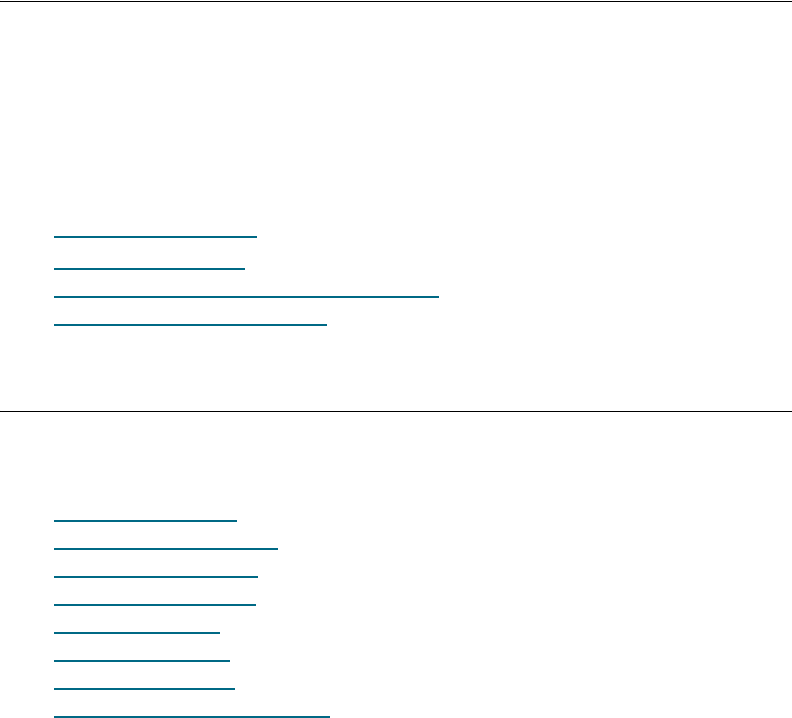
StorNext File System and Storage Manager Installation Guide 5
2
Installing StorNext
You can install the StorNext software on a server. When you have successfully installed the StorNext
software, use the Configuration Wizard to configure the software. (After initial configuration, you can
use the StorNext GUI to change your configuration parameters.) You are then ready to use the
StorNext software.
You can also run the StorNext software on a client machine by downloading the client files from the
server and then installing them on your client. You can install client files on machines that use an SGI
IRIX, Solaris, Linux, IBM AIX, HP-UX, or Windows (2000, 2003 Server, and XP) operating system.
This chapter includes:
• Installation Requirements
on page 5
• 2TB LUN Requirements
on page 11.
• Using the Optional Pre-Installation Configuration on page 13
• Running the Pre-Installation Script
on page 14
Installation Requirements
Before installing StorNext on any machine, verify that you meet the installation prerequisites
described in this section. This section contains installation requirements for the following supported
operating systems:
• Windows Prerequisites
on page 6
• R
ed Hat Linux Prerequisites on page 6
• SuSE Linux
Prerequisites on page 8
• Sun Solaris Prerequisites
on page 9
• HP-UX Prerequisites on page 9
• IBM AIX Prerequisites
on page 10
• SGI IRIX Prerequisites
on page 10
• RAM and Hard Disk Requirements on page 11


















