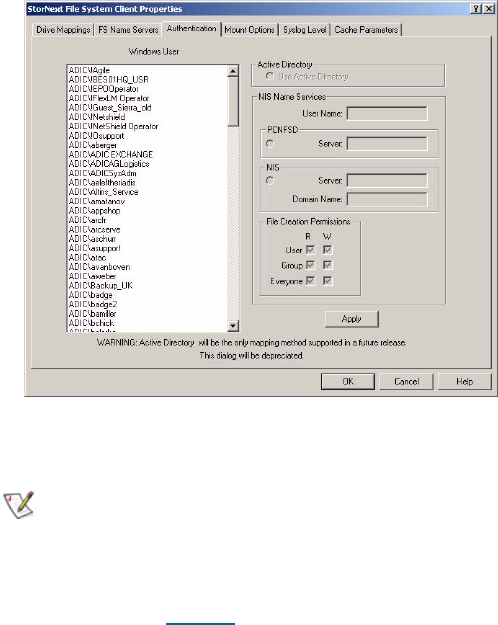
StorNext File System and Storage Manager Installation Guide 87
25 Make your changes or verify your servers are properly named and click Authentication.
The Authentication tab appears.
This tab allows you to configure user authentication.
• Windows User Names: Select the Windows user name you would like to map. Then, select
one of the following three methods:
• Active Directory: Select this button to use the Lightweight Directory Access Protocol
(LDAP) method for mapping. LDAP/RFC 2307 is used to obtain the Active Directory/
Services for UNIX (SFU) mapping for the selected Windows user name. Active
Directory will be the only mapping method supported in a future StorNext release. This
check box enables Active Directory only if the Windows client is part of an Active
Directory domain.
• PCNFSD Server: Select this button if your system uses Personal Computer Network
File System Daemon (PCNFSD) authentication, and enter the IP address for the
desired PCNFSD server.
• NIS Domain: Select this button if your system uses NIS authentication, and enter the
NIS domain and server names.
Note
The Authentication tab applies only to Windows clients part of StorNext
file systems that are accessed by non-Windows clients such as UNIX
or Linux clients. You needn’t change any values on the Authentication
tab if your StorNext installation is Windows only and you do not plan to
add non-Windows clients. If you have a Windows-only installation, skip
to Step 26
on page 88.


















