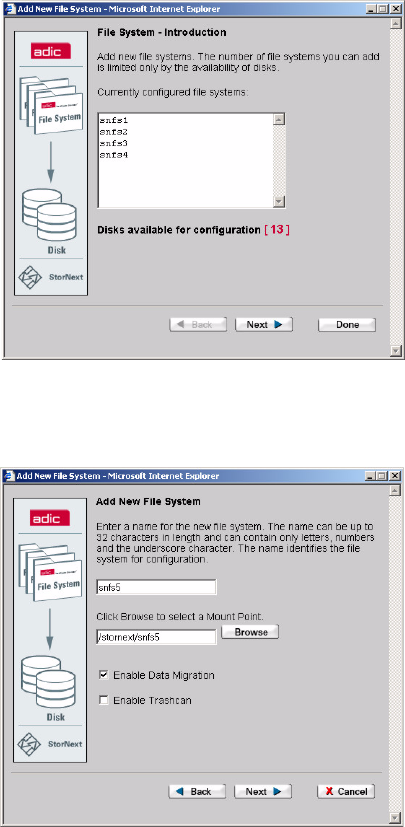
28 Configuring StorNext
Step 2: Adding File Systems
This procedure creates an empty file system. The number of file systems that can be added is only
limited by the number of disks available for configuration.
The File System - Introduction screen displays both configured file systems and disks available for
configuration.
1 Click Next to add a file system.
The Add New File System screen appears.


















