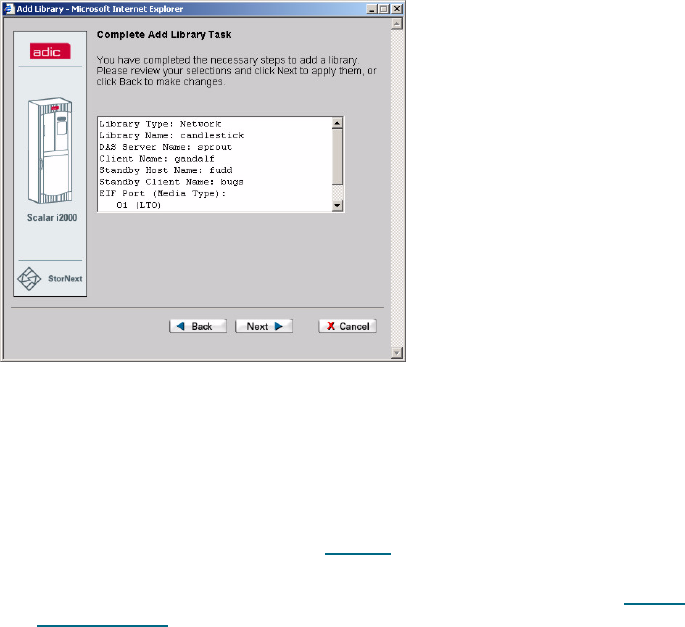
44 Configuring StorNext
3b. Use the drop-down lists to map the mail boxes (EIF ports) to specific media and click
Next.
The Complete Add Library Task screen appears.
3c. Review your selections. Click Next to complete the task or Back to make changes.
3d. Once a status screen displays the successful addition of the library, click Next.
The Library Introduction Screen appears.
3e. Do one of the following:
• Click Done to finish the Adding a Library procedure and continue to the next step.
The Configuration Wizard screen (Figure 3 on page 23) is shown with a
Completed status next to Step 3.
• Add more libraries. Click Next and repeat the Adding a Library procedure (Step 3:
Adding a Library on page 35).
3f. Click Next to continue.


















