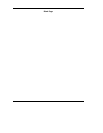8
Rear Panel Controls and Connectors
Control or Connector Purpose
Power Switch
Turns power to the unit on and off.
AC Power Connector
Receptacle for AC power cord.
SCSI Channel Connectors
Connections for the interface cable that connects the unit with
the host computer and/or to other devices on the SCSI channel.
The interface cable can be attached to either connector.
All DS9000 Series models, except the DS9700D and DS9800D,
are equipped with a 50-contact, shielded, low density SCSI
device connector. The DS9700D and DS9800D, both fast, wide
SCSI devices, use a 68-pin high density SCSI device connector.
SCSI ID Switch
Used to select the SCSI ID for the DLT drive. Factory set at 0.
Data Cartridge
The data cartridges used in the DS9000 Series are housed in 4-inch plastic cases and employ
½
-inch metal particle
tape. Table 4 describes and lists the media cartridges that can be used with the four models.
Media Cartridge
Model Drive Model Cartridge Model Cartridge
Color
Tape
Length
DS9400D/L
ADIC 4000
DLT4000 DLTTape III
DLTTape IIIXT
DLTTape IV
gray
white
brown
1100 feet
1800 feet
1800 feet
DS9700D DLT7000 DLTTape III
DLTTape IIIXT
DLTTape IV
gray
white
brown
1100 feet
1800 feet
1800 feet
DS9800D DLT8000 DLTTape III
DLTTape IIIXT
DLTTape IV
gray
white
brown
1100 feet
1800 feet
1800 feet
Table 4. Media Cartridges
The
Write-Protect
switch prevents accidental erasure of data. If the switch is moved all the way to the left, the
cartridge is write-protected and the drive cannot write to, or erase data from, the cartridge. The small orange
rectangle will be visible whenever the cartridge is write-protected. Additionally, an arrow (beneath the orange
rectangle and above the two lines on the switch), indicates when data cannot be written to the cartridge. If the switch
is moved all the way to the right, the cartridge is write-enabled and the drive can write data to, or erase data from, the
cartridge. The orange rectangle will not be visible whenever the cartridge is write-enabled. On the right side of the
write-protect switch an arrow over one line indicates that data can be written to the cartridge if it is slid to the right.