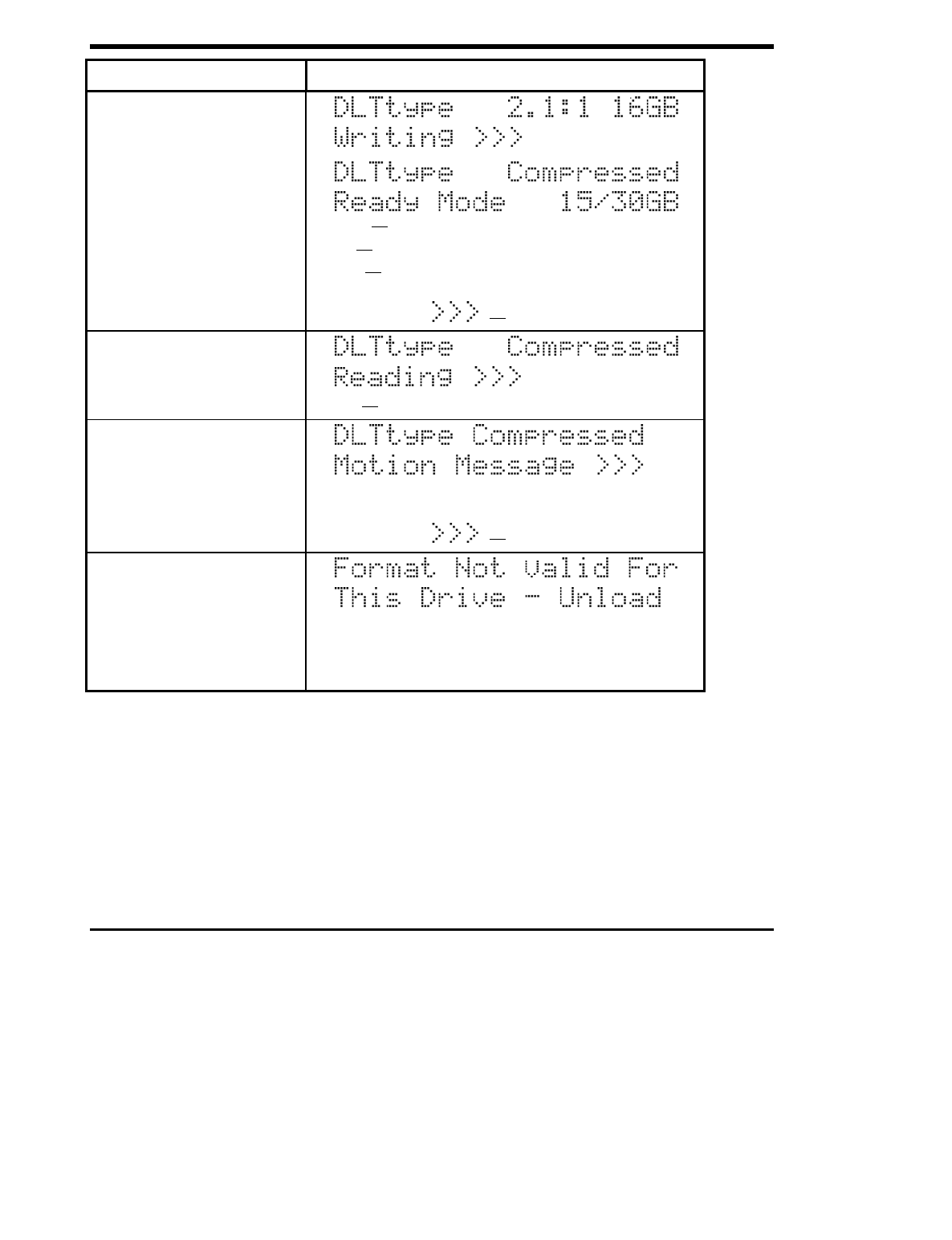
24
Operation and Maintenance
Drive Operating Condition
LCD Message
Whenever the system is writing to a
tape, these two messages will
alternate. Each message will be
displayed for approximately 2.5
seconds.
“Writing” indicates the system is writing to the tape.
“2.1:1” indicates the current compression ratio being used.
“16 GB” indicates the amount of tape still available to be
written to.
3 arrows in motion (
) indicate tape travel.
Whenever the system is reading a
tape, this message will alternate
with the ready screen.
Reading indicates the system is reading from the tape.
Whenever a tape is in motion.
Motion Messages = Loading, Unloading, Reading, Writing,
Positioning, Erasing, Cleaning and Rewinding.
3 arrows in motion (
) indicate tape travel.
Whenever an incorrect cartridge
type is placed into a drive (i.e.
DLTTape IV cartridge is placed in
DLT2000 or DLT2000XT drive).
The LCD will flash and the beeper will sound while this message
is displayed.
Press the Unload button, the drive will begin unloading the tape
and the LCD will return to normal operation messages.
Continued on next page.


















