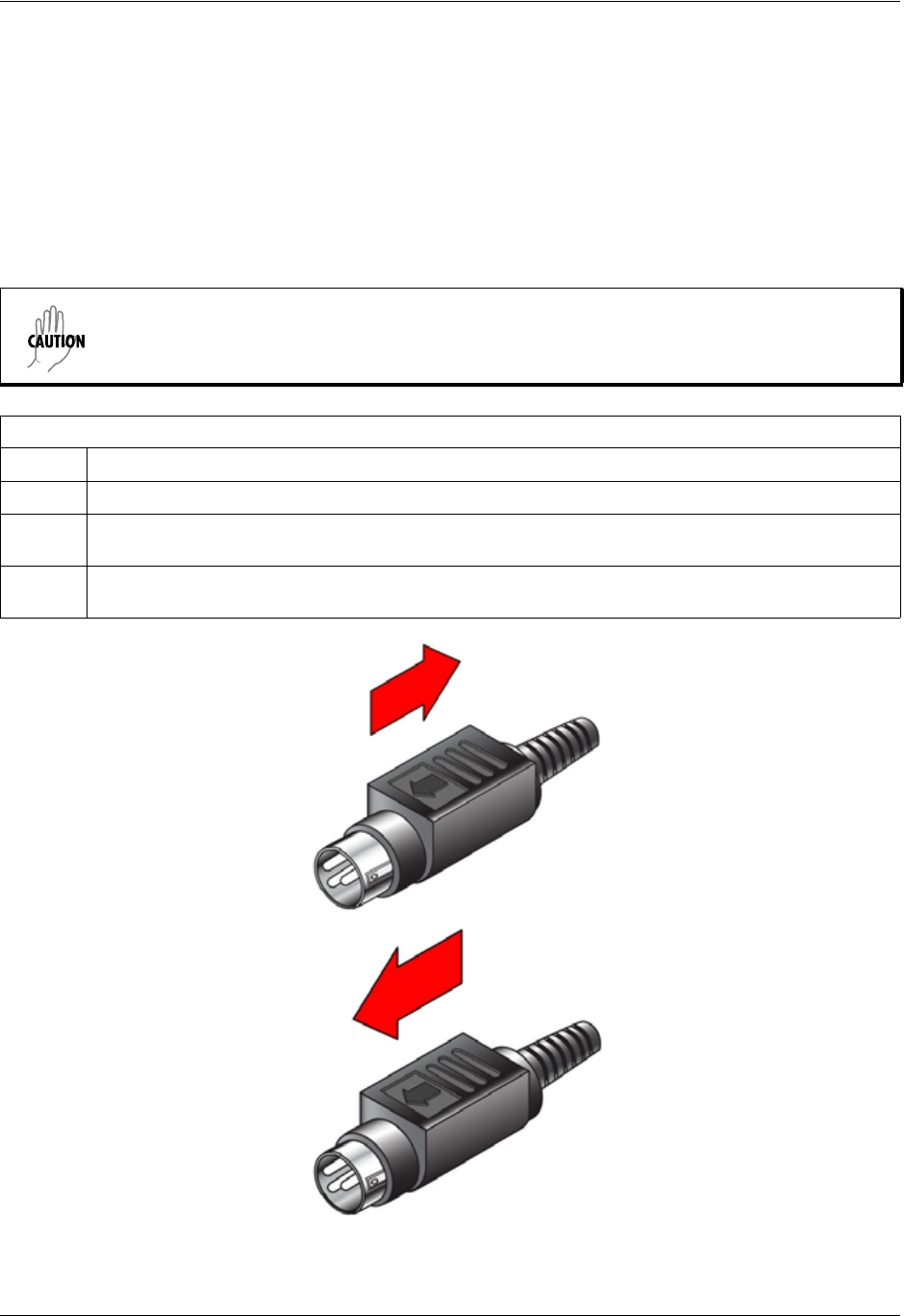
NetVanta 3200/3300/3400 Series Unit Installation
61200860L1-34AB Copyright © 2012 ADTRAN, Inc. 69
Supplying Power to the Unit
As shipped, each NetVanta 3200/3300/3400 Series is set to factory default conditions. After installing the
base unit and any option modules, the NetVanta is ready to be powered. To power the unit, ensure that the
unit is properly connected to an appropriate power source (as outlined in the sections that follow).
Powering the NetVanta 3200
The NetVanta 3200 comes equipped with a 12 VDC power supply for connecting to the proper power
receptacles.
Figure 34. NetVanta 3200 Power Connector
• This unit shall be installed in accordance with Articles 300 and 400 of NEC NFPA 70.
• Maximum recommended ambient operating temperature is 50
o
C.
Instructions for Powering the NetVanta 3200
Step Action
1
To insert the 12 VDC power connector, pull the outer sheath back from the metal connector.
2
Insert the connector into the receptacle (labeled POWER) on the back of the unit keeping the sheath
retracted until the connector is fully inserted into the receptacle.
3
Release the sheath so that it covers the metal connector. This ensures that the connector will not become
disengaged during use.


















