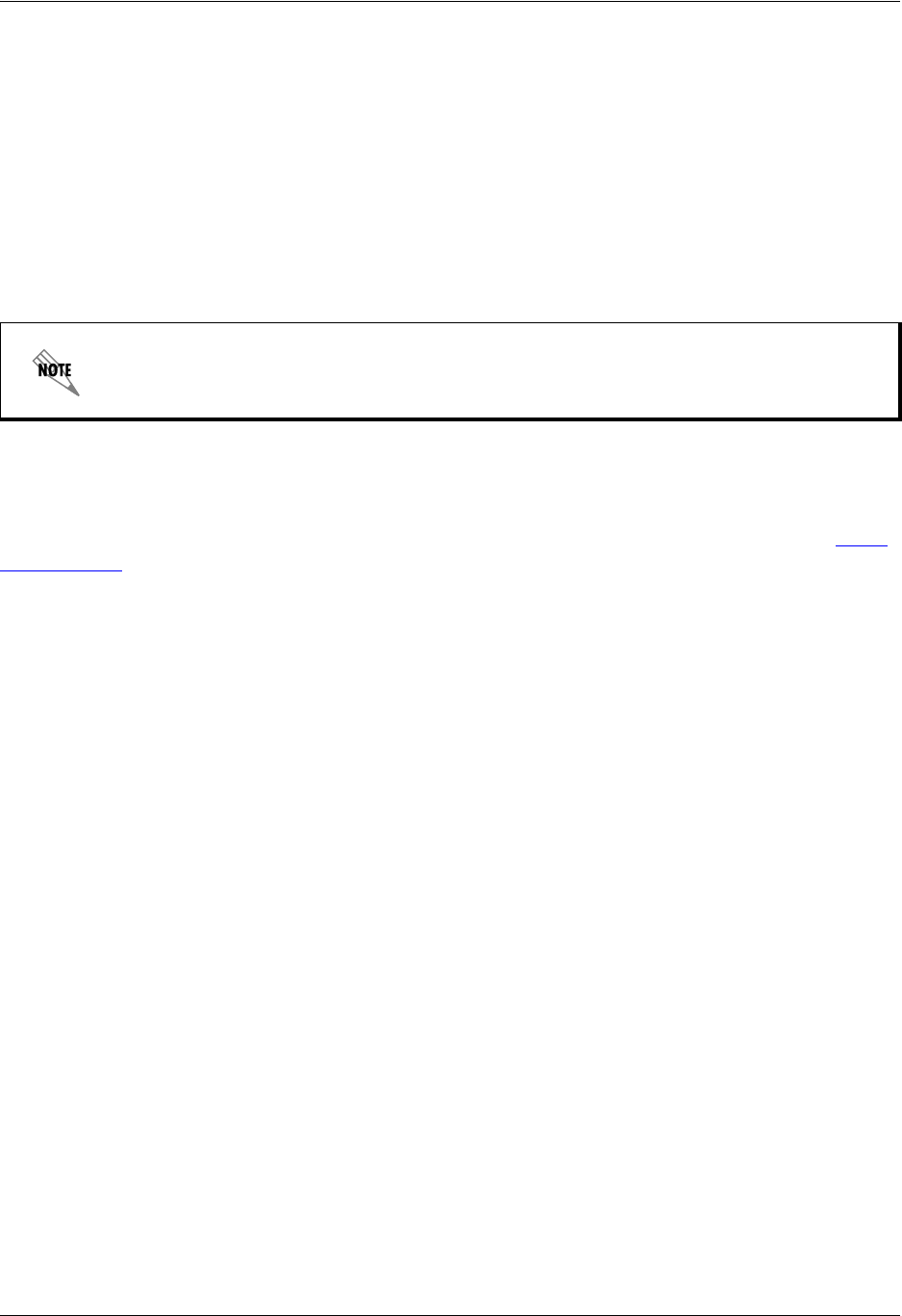
Preparing to Install the NetVanta UC Server Unified Communications Server
10 Copyright © 2009 ADTRAN, Inc. 619500001-19A
Minimum System Requirements
For installation, the server must meet the following minimum requirements outlined below.
Limitations and Restrictions
This section details the operational limitations of server hardware and software configurations, as noted in
the NetVanta Unified Communications Server Planning and Deployment Guide available online at http://
kb.adtran.com.
• Do not install Microsoft SQL Server on the NetVanta UC Server on page 10
• Do not install the UC client on the same platform as Microsoft Exchange Server and Microsoft Outlook
on page 10
• Limitations of using Microsoft Exchange Server and mailbox monitoring on page 11
• Do not change the recovery setting for the CA Server Application Service on page 11
Do not install Microsoft SQL Server on the NetVanta UC Server
Microsoft SQL Server installation is currently NOT supported on the UC server platform.
Ensure that Microsoft SQL Server is not installed when UC server is installed on the following platforms:
• Microsoft Windows 2003 Server
• Microsoft Windows 2003 Small Business Server
If you plan to install the UC server software on a computer that has Microsoft SQL Server installed, you
must remove Microsoft SQL Server software prior to installing the UC server software.
The UC server installation fails if Microsoft SQL Server is installed on the UC server platform.
Do not install the UC client on the same platform as Microsoft Exchange Server
and Microsoft Outlook
The NetVanta voice and fax forms, included as part of the UC client software installation, do not operate
correctly when Microsoft Outlook is installed on the same machine as Microsoft Exchange Server. This is
Processor Intel Pentium 4
3.0 GHz or higher
RAM 1 GB
Disk space 80 GB or larger
7200 RPM or faster
The server software must be installed on a 32-bit platform, unless it’s installed on
Microsoft
®
Windows Server 2008.


















