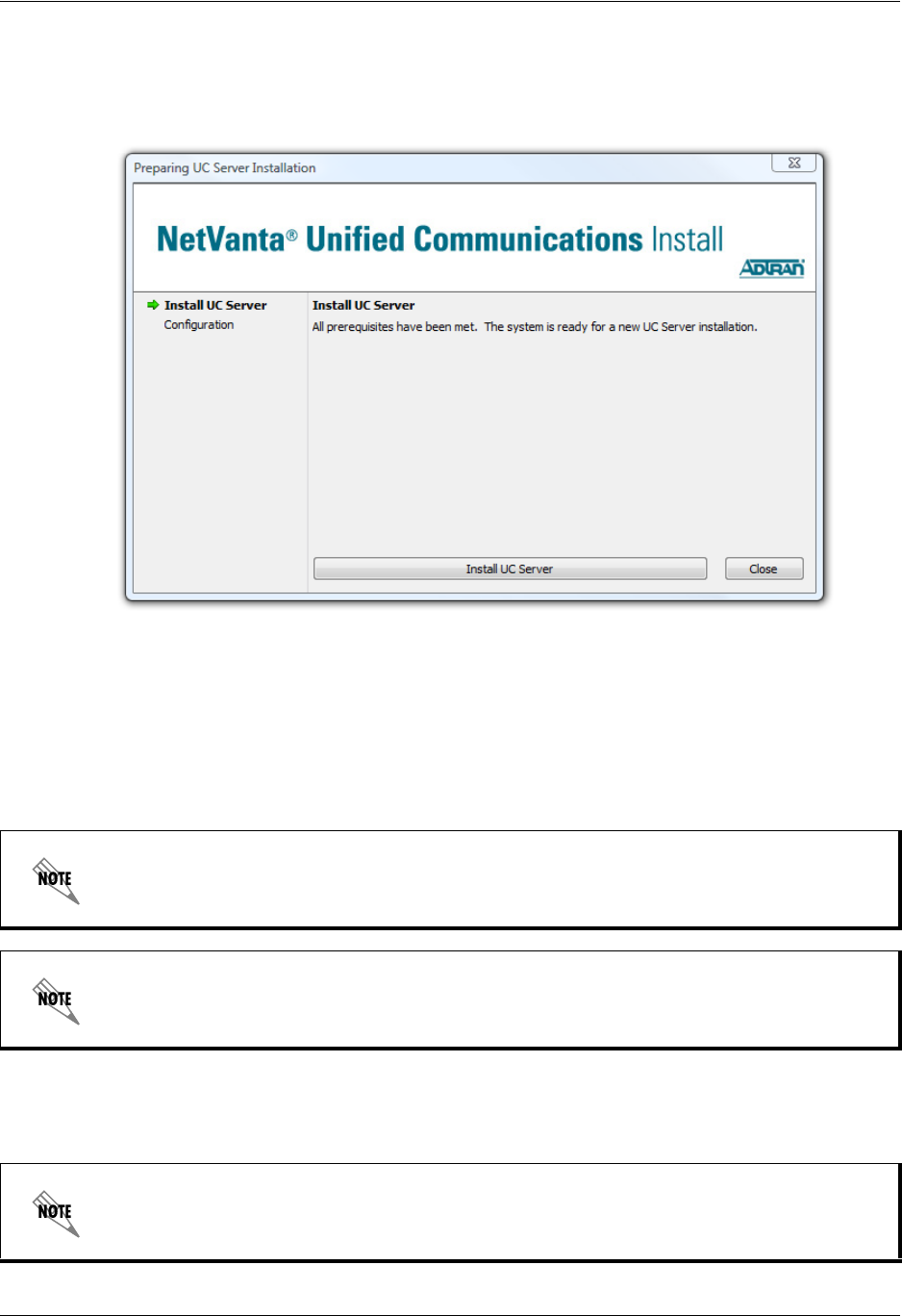
Unified Communications Server Preparing to Configure the NetVanta UC Server
619500001-19A Copyright © 2009 ADTRAN, Inc. 21
Installing NetVanta UC Server Software
After all the prerequisite components are successfully installed, the wizard prompts you to install UC
server.
Preparing to Configure the NetVanta UC Server
The UC Server Configuration Wizard allows you to specify server properties, such as message store,
administrator password, PBX information, and dialing properties. The wizard steps you through the UC
Server configuration process. The wizard does most of the configuration tasks automatically, however you
need to enter some information about the network and server.
Before you start the Server Configuration Wizard, you need to do each of the following:
• Obtain the License Key from ADTRAN.
You can choose not to run the Server Configuration Wizard, and restart the wizard at a later
time.
We recommend that you run the Server Configuration Wizard at the customer’s site to ensure
the successful integration of Active Directory and Microsoft Exchange.
ADTRAN generates a unique software license using the following formula:
License Key = Purchase key + Machine ID + Features (upgrade keys)


















