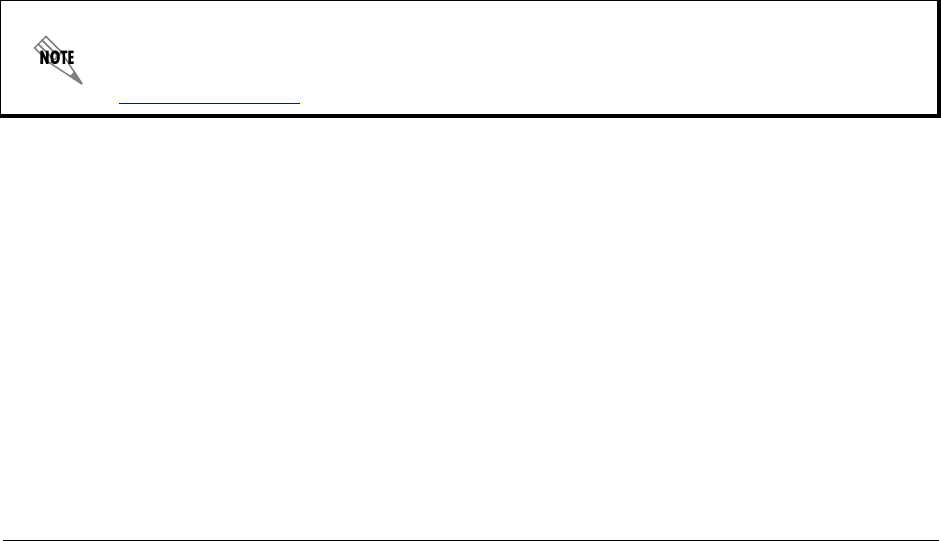
619500001-19A Copyright © 2009 ADTRAN, Inc. 7
1 Installing NetVanta UC Server
Introduction
This guide is written for installers who perform applicable hardware and software installations prior to
configuration at the customer site. It assumes familiarity with general hardware and software installation
procedures. This guide is also intended for Microsoft
®
Professionals and NetVanta trained professionals to
install and configure the NetVanta Unified Communications Server.
Installing NetVanta Unified Communications Server on a Windows operating system allows you to
manage the business communications system within a Microsoft IT environment. Integration with Active
Directory allows IT administrators to manage the communications system using the same user accounts
and security policies that are used in the Windows-based environment. The automatic integration requires
no extra programming or special integration.
This guide covers the following topics:
• Unpacking the Software on page 7
• Installing Hardware and Software on page 8
• Preparing to Install the NetVanta UC Server on page 9
• Running the Installation Wizard on page 18
• Preparing to Configure the NetVanta UC Server on page 21
• Backup and Restore Procedures on page 22
We recommend that you perform the steps and procedures in the order they appear in this guide. Your
requirements may vary, depending on your system configuration and needs.
Unpacking the Software
The contents of the box depend on where the UC server is being configured. When you unpack the UC
server, make sure that all the UC server and software components are included in the box. The box must
include at least the following:
• One NetVanta product CD
• Product key (on a 3-inch x 5-inch card)
Once the server is unpacked, verify its physical condition by making sure that all the cards are seated
firmly, and confirm that all internal component connections are tight.
If you are rerunning the UC Server Installation Wizard because you are performing an
upgrade, check the release notes to determine if the Unified Communications Client software
needs to be upgraded. The release notes are available online at
http://kb.adtran.com
.


















