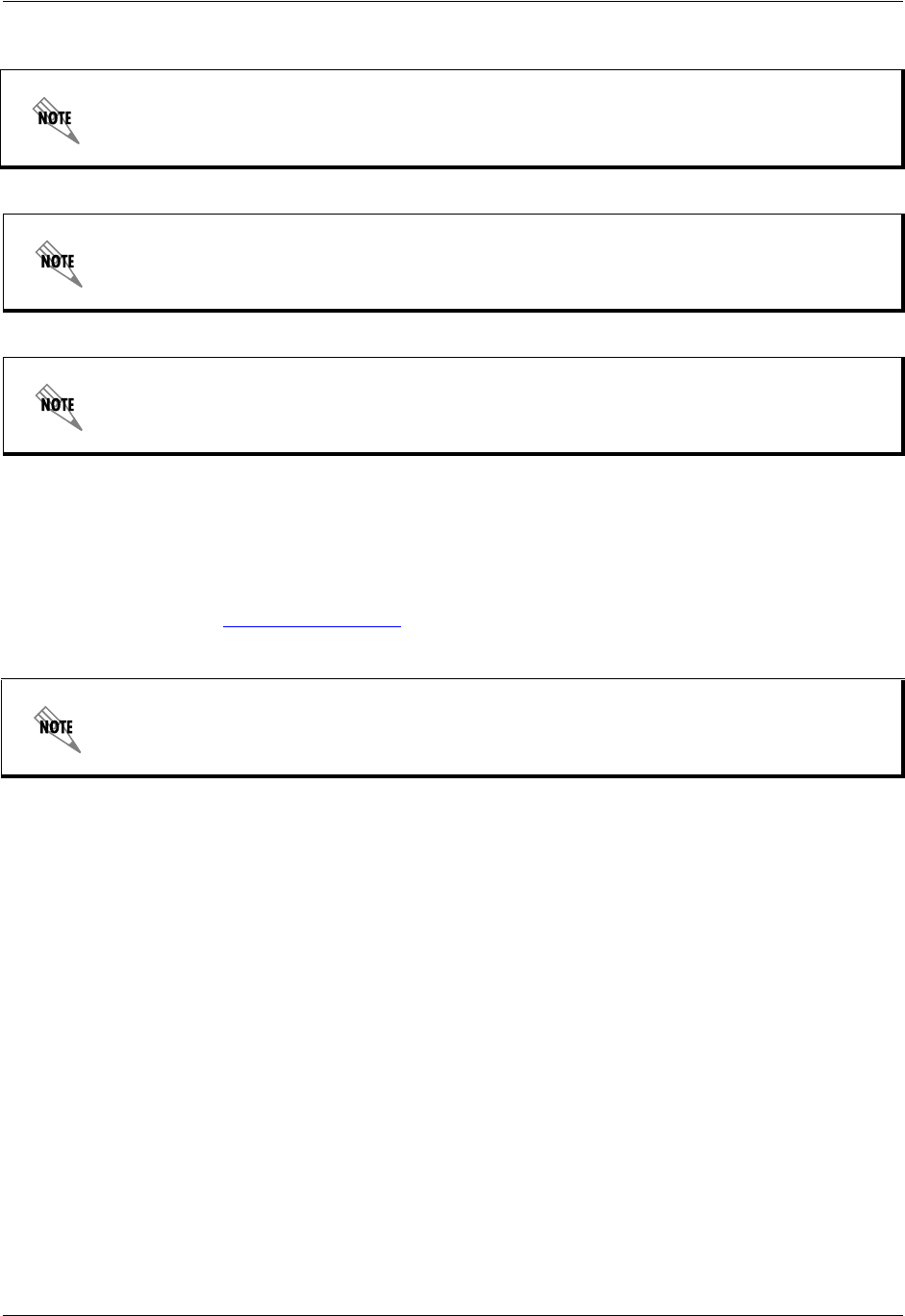
Unified Communications Server Preparing to Install the NetVanta UC Server
619500001-19A Copyright © 2009 ADTRAN, Inc. 15
Installing CTI Link/Tapi Software
Some PBX integrations may require additional hardware or software. Refer to the third-party integration
guides available online at http://kb.adtran.com/
. For IP Office, refer to the Integrating IP Office technical
note. For Merlin Magix, refer to the Integrating the MERLIN MAGIX PBX technical note.
Once the Intel Dialogic software has been installed, verify that the cards were installed correctly. If the
cards were improperly configured, then you must update the driver. Run the Intel Dialogic Configuration
Manager to detect the Intel Dialogic hardware on the UC server. Once the cards have been properly
installed and detected, set the Intel Dialogic service to start automatically.
To install the Intel Dialogic software
1. Insert the NetVanta product CD-ROM into the computer’s CD-ROM drive.
2. Browse for Dialogic software.
3. Install the Intel Dialogic System Software Release 6.0.
4. Run the SETUP.EXE from Windows Explorer.
5. When prompted to select features, only select Core Runtime Package, and select Next.
6. When advised that the installation will install third-party software, select Yes. The installation detects
and removes any existing Intel Dialogic system software.
7. When prompted to restart the system, select Yes.
You need to install Outlook only if you are configuring UC server to integrate with Exchange
Server.
To integrate with Exchange Server 2007, you must install Outlook 2007 on the UC server
platform to permit connection.
If you are using Outlook 2002, you must install Outlook Service Pack 3.
The instructions below are applicable for installing Dialogic Software 6.0. Service Update
118. For Nortel integrations, Dialogic 5.11 is used.


















