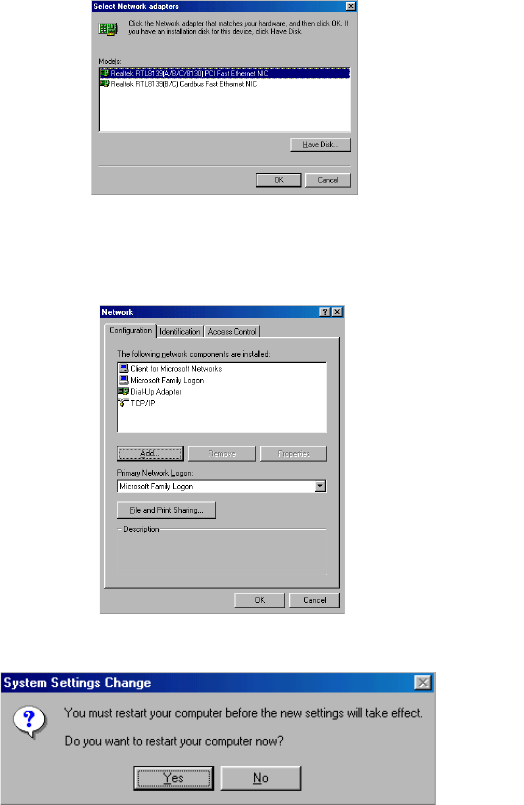
Chapter 5 PCI Bus Ethernet Interface
43
6. a. Choose the highlighted “Realteck RTL8139[A/B/C/
8130]PCI Fast Ethernet NIC.”
b. Press the “OK” button.
7. a. Press the “Add...” button to select suitable services or
protocol.
b. Press the “OK” button to fnish network configuration.
8. Press the “Yes” button to restart your computer.


















