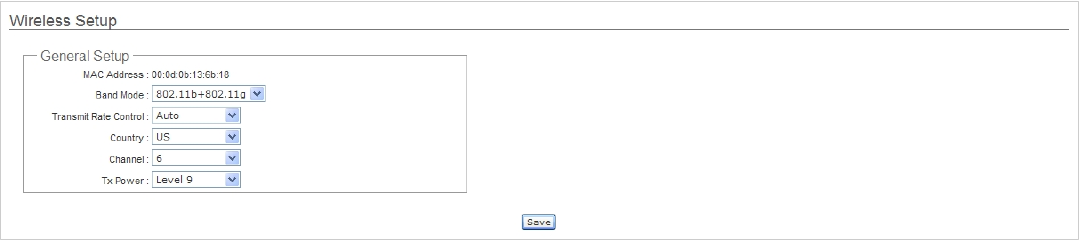
21
3.2 Wireless LAN Network Creation
The network manager can configure related wireless settings, General Settings, Advanced Settings, Virtual AP(VAP)
Setting, Security Settings, and MAC Filter Settings.
3.2.1 Wireless General Setup
The administrator can change the data transmission, channel and output power settings for the system. Please click on
Wireless -> General Setup and follow the below setting.
MAC address : The MAC address of the Wireless interface is displayed here.
Band Mode : Select an appropriate wireless band; bands available are 801.11b, 802.11g and 802.11b+802.11g.
Transmit Rate Control : Select the desired rate from the drop-down list; the options are auto or ranging from 1 to
54Mbps for the 802.11g and 802.11b/g modes, or 1 to 11Mbps for the 802.11b mode.
Country : Select the desired Country code from the drop-down list; the options are US, ETSI or Japan.
Channel : The channel range will be changed by selecting different country code. The channel range from 1 to 11 for US
country code, or 1 to 13 for ETSI country code, or 1 to 14 for JP country code.
Tx Power : You can adjust the output power of the system to get the appropriate coverage for your wireless network.
Select the LEVEL 1 to LEVEL 9 that you need for your environment. If you are not sure from which setting to choose,
then use the default LEVEL 9 setting.
Click Save button to save your changes. Click Reboot button to activate your changes. The items in this page are for AP's RF
general settings and will be applied to all VAPs.


















