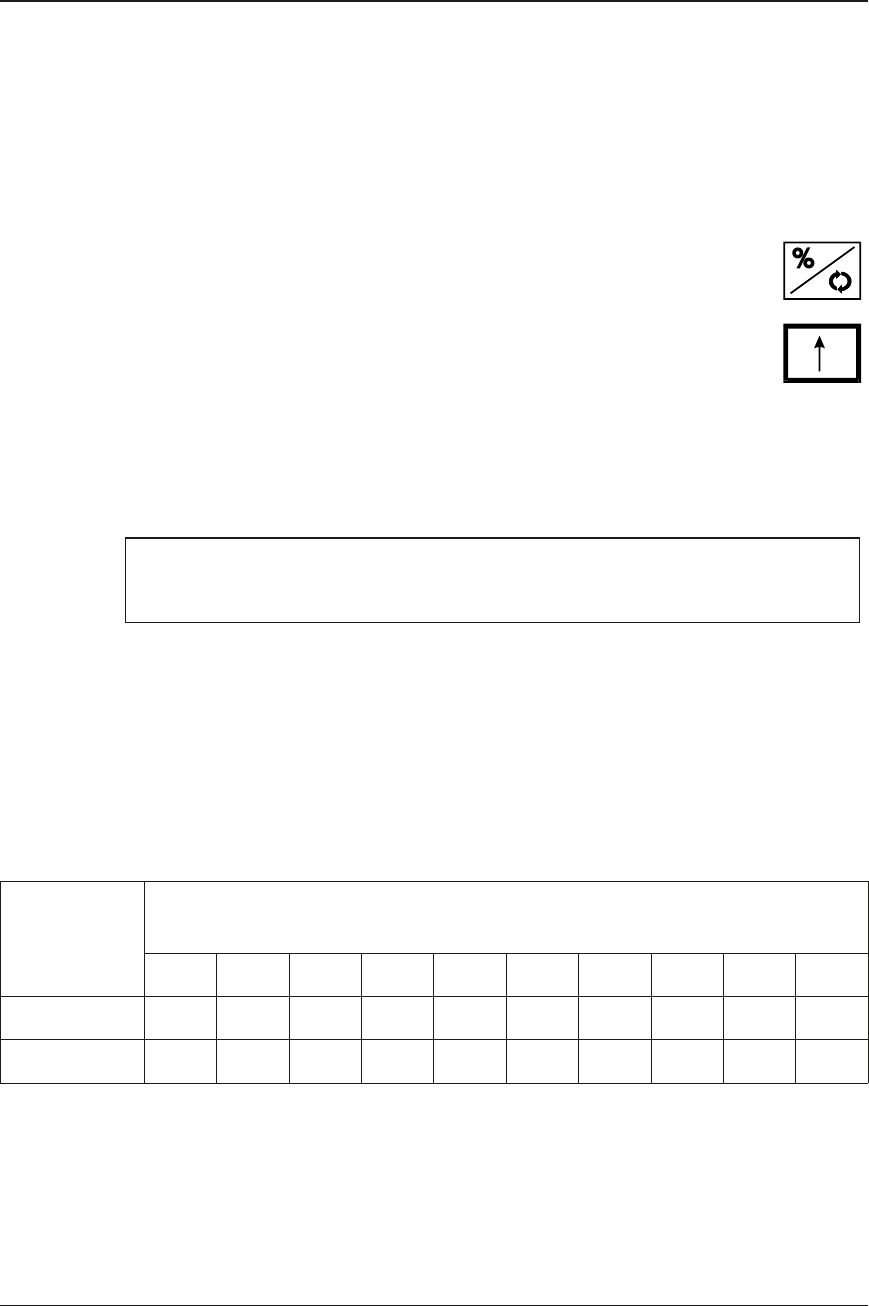
4.2. De ter mi ning the swit ching cy cle du ra ti on
Measure the conveying time of the respective hopper.
Take out the table.
Look for the value in the column “conveying time”.
Select a number of switching cycles.
Press the percentage key.
By means of the arrow key, select the desired switching cycle.
Carry through one conveying procedure.
If you are not satisfied with the result, check the setting and correct, if necessary.
F
No thick layers may form in the hopper loader.
Ex am ple
Conveying time: 50 s
Conveying ratio: 40 % regrind, 60 % virgin material
Setting options for a conveying time of 50 s:
Con vey ing
time
Num ber of swit ching cy cles at cy cle pe ri od (se conds)
(se conds)
50 45 40 35 30 25 20 15 10 5
50
1 1,1 1,3 1,4 1,7 2 2,5 3,3 5 10
a.) Setting 50 seconds = 1 switching cycle per conveying procedure
046-3MS
SKW
Start-up 29


















