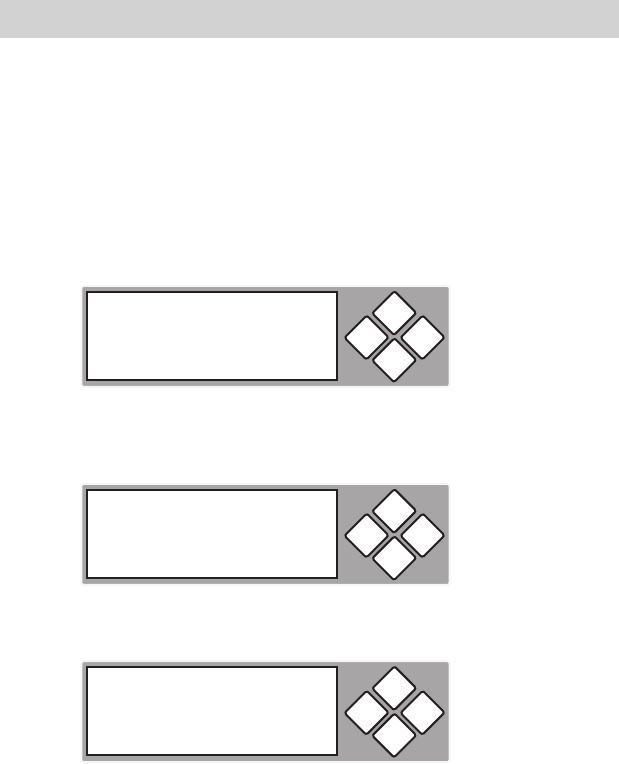
www.aleratec.com
26
Using the 1:11 HDD Copy Cruiser IDE/SATA
Main Menu
Setup
Setup:Language
This option allows you to select the language that is used for the display.
1. Use the arrow buttons (or) select “Setup”. The following screen will
be displayed.
2. U
se the arrow buttons () to scroll to “Language”. The following
screen will be displayed.
3. Press ENT to display the current language selection (the default language
is English).
4. Use the arrow buttons () to toggle through the available options. Once
you change a conguration option, remember to press ENT to save it.
ENT ESC
10-01. Setup
Language
ENT ESC
Language
English
ENT ESC
10. Setup


















