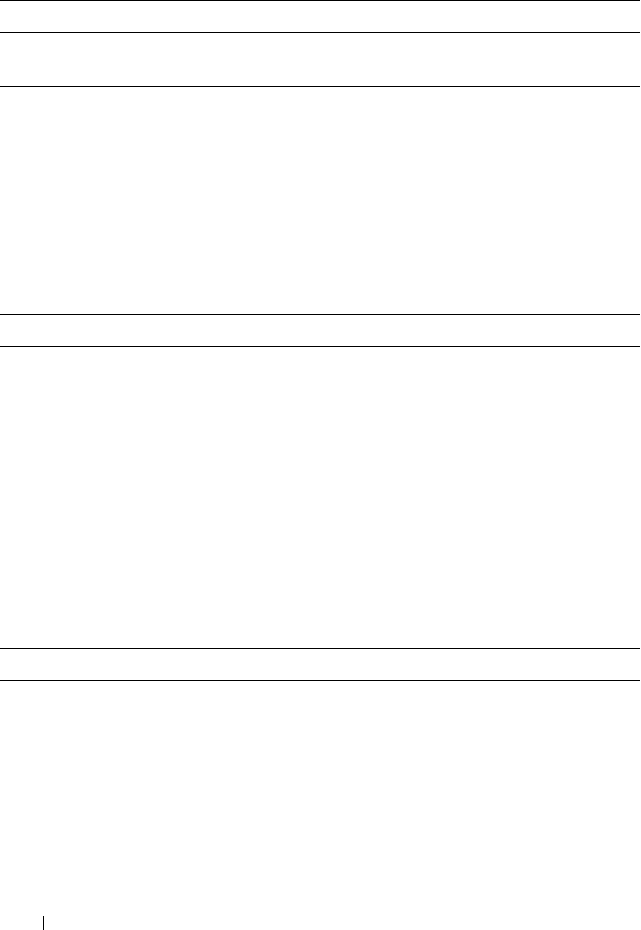
148 System Setup Utility
OptionROM Display Screen Allows you to display or hide the RAID
Option ROM screen during POST.
Advanced — CPU Configuration
Hyper-threading Technology If disabled only one thread per enabled
core is active.
XD Bit Capability Enable XD Bit Capability to allow the
processor to distinguish between the bits
of code that can be executed and the ones
that cannot be executed.
Intel(R) Speedstep tech If enabled, the processor clock speed and
core voltage are adjusted dynamically
based on the processor load.
Active Processor Cores Allows you to enable the number of cores
in each processor package. Options 1-5.
Advanced — Integrated Devices
USB Controller Allows you to enable or disable the
integrated USB controller.
HD Audio Allows you to enable or disable the
integrated audio controller.
Onboard LAN Controller Allows you to enable or disable the
onboard LAN controller.
Launch PXE OpROM Allows you to enable or disable the boot
option for legacy network devices.
PCH SATA Configuration
SATA Mode Allows you to configure the integrated
hard drive controller to AHCI or RAID.
Advanced — Power Management Setup
Suspend Mode Sets the energy-saving mode of the ACPI
function.
AC Recovery Sets what action the computer takes
when power is restored.
Auto Power On Allows the computer to start up at a
certain time.
Auto Power On Date Allows you to set RTC Wake Up Date.
book.book Page 148 Wednesday, May 16, 2012 2:37 PM


















