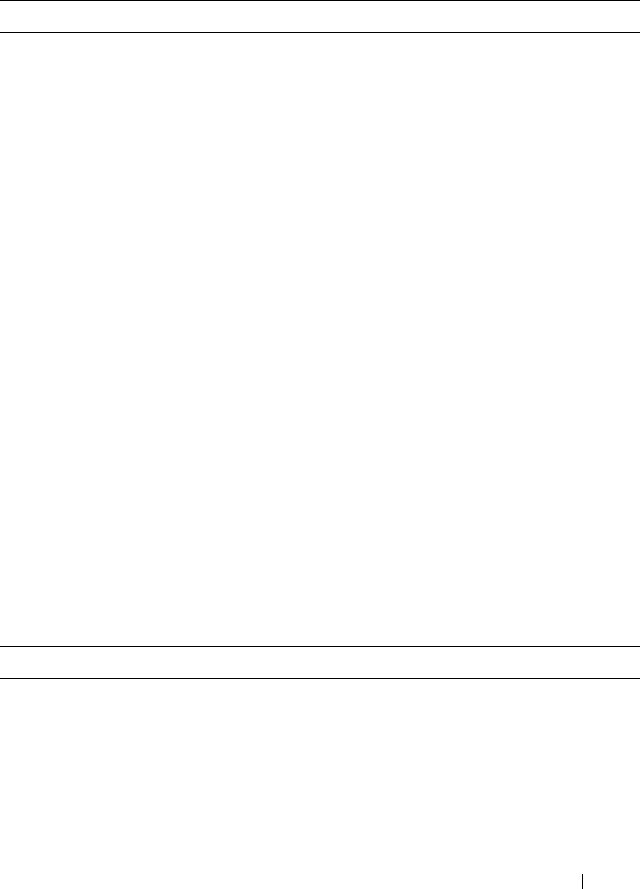
System Setup Utility 149
Auto Power On Hour Allows you to set RTC Wake Up Hour.
Auto Power On Minute Allows you to set RTC Wake Up Minute.
Auto Power On Second Allows you to set RTC Wake Up Second
Advanced — Frequency/Voltage Control
Current CPU Frequency Displays the current processor speed.
Current DRAM Frequency Displays the current memory speed.
Spread Spectrum Enabling this option could reduce the
EMI.
Internal PLL Overvoltage Enable Internal PLL Overvoltage for K-
SKU CPUs to get better over clocking
capability.
DMI Base Clock Base clock for DMI
CPU Gear Ratio Base clock for CPU and DRAM only
Adjust CPU Ratio Allows you to adjust the CPU ratio.
DRAM Frequency Allows you to adjust the DRAM
frequency.
Extreme Memory Profile
(X.M.P)
Allows you to change the extreme
memory profile value.
DRAM Timing Mode Allows you to change the memory timing
mode.
Advance DRAM Configuration Allows you to change the Advance DRAM
Configuration.
CPU Power Management
Configuration
Allows you to access the CPU Power
Management Configuration submenu.
Overvoltage Configuration Allows you to access the Overvoltage
Configuration submenu.
Advance DRAM Configuration Submenu
Command Rate Displays the Command Rate (editable in
Manual Mode).
tCL Displays the Column Address Strobe
Latency (editable in Manual Mode).
book.book Page 149 Wednesday, May 16, 2012 2:37 PM


















