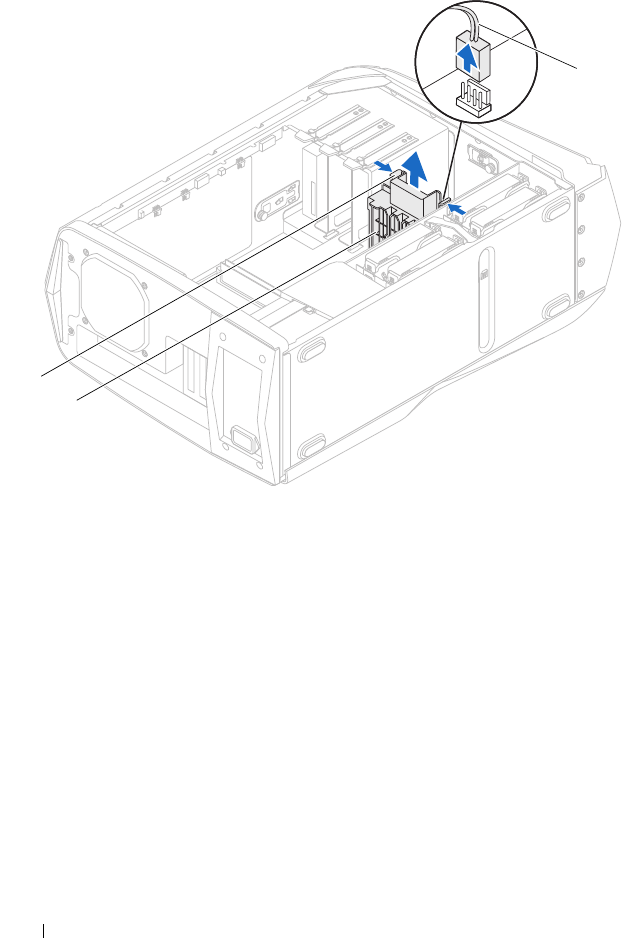
54 PCI-Fan Assembly
Replacing the PCI-Fan
1
Align the PCI-fan with the metal brackets on the chassis.
2
Slide the PCI-fan into the chassis.
3
Connect the PCI-fan cable to the FAN_PCI connector on the master
I/O board.
4
Replace the drive-bay shroud. See "Replacing the Drive-Bay Shroud" on
page 48.
5
Close the PCI shroud. See "Closing the PCI Shroud" on page 46.
1 tabs (2) 2 PCI-fan
3 PCI-fan cable
2
1
3
book.book Page 54 Wednesday, May 16, 2012 2:37 PM


















