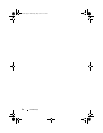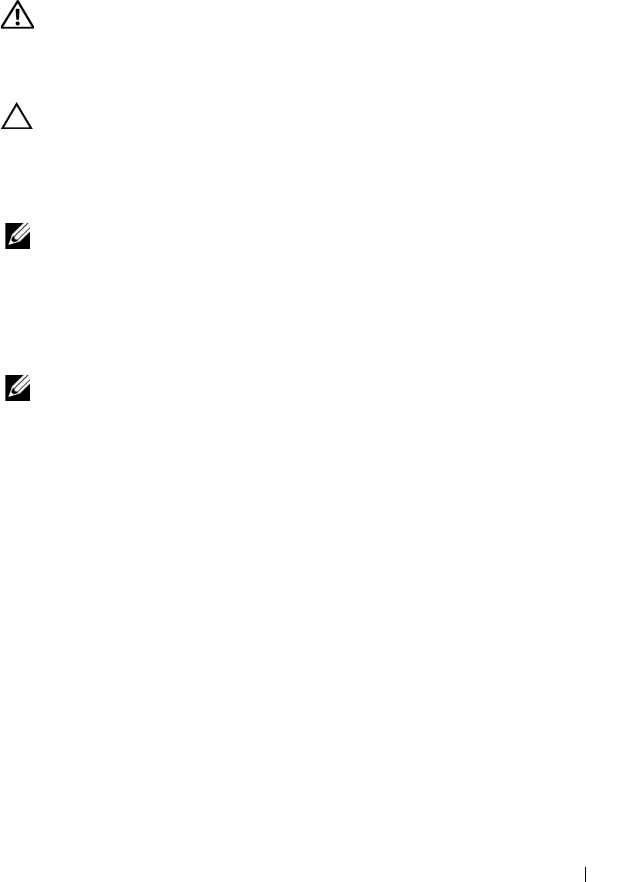
Left Side-Panel 25
2
Left Side-Panel
WARNING: Before working inside your computer, read the safety information
that shipped with your computer and follow the steps in "Before You Begin" on
page 13. For additional safety best practices information, see the Regulatory
Compliance Homepage at dell.com/regulatory_compliance.
CAUTION: Ensure that sufficient space exists to support the computer with the
computer cover removed—at least 30 cm (1 ft.) of desk top space.
Removing the Left Side-Panel
NOTE: Ensure that you remove the security cable from the security cable slot (if
applicable).
1
Slide the security-cable slot latch to the unlocked position.
2
Lift the release panel to open the left side-panel.
3
Pull and lift the left side-panel away from the chassis.
NOTE: Theater lighting (available only in ALX chassis) turns on automatically when
the left side-panel is removed.
book.book Page 25 Wednesday, May 16, 2012 2:37 PM