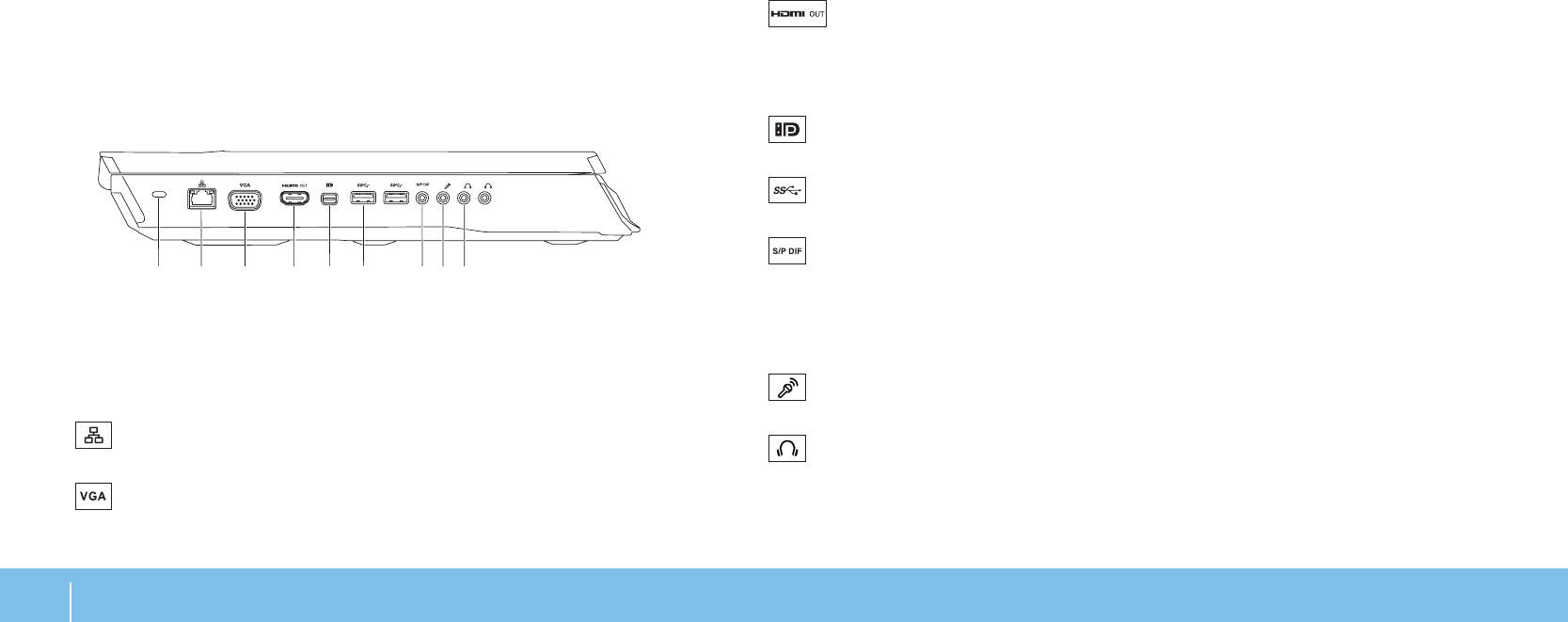
16
CHAPTER 2: GETTING TO KNOW YOUR LAPTOP
is chapter provides information about your new laptop to familiarize you with
its various features, and get you up and running quickly.
Left View Features
1 2 3 4 5 6 7 8 9
1
Security cable slot — Attaches a commercially available security cable to
the computer.
NOTE: Before you buy a security cable, ensure that it ts into the security
cable slot on your computer.
2
Network connector — Connects your computer to a network or
broadband device.
3
VGA connector — Connects your computer to a monitor or projector.
4
HDMI-output connector — Connects to a TV for both multi‑channel
digital audio and video signals.
NOTE: For a monitor without built‑in speakers, only the video signal will be
read.
5
Mini-DisplayPort connector — Connects your computer to external
DisplayPort monitors and projectors.
6
USB 3.0 connectors (2) — Provide faster data transmission between
your computer and USB devices.
7
Audio-out/Headphone/S/PDIF connector — Connects to amplifiers,
speakers, or TVs for digital audio output. Can also be used to connect to a
pair of headphones, powered speakers, or sound system.
NOTE: Use the S/PDIF adapter that shipped with your computer, to connect
a TOSLINK optical cable.
8
Microphone connector — Connects to a microphone or inputs signal
for use with audio programs.
9
Headphone connectors (2) — Connect to a pair of headphones or to a
powered speaker or sound system.


















