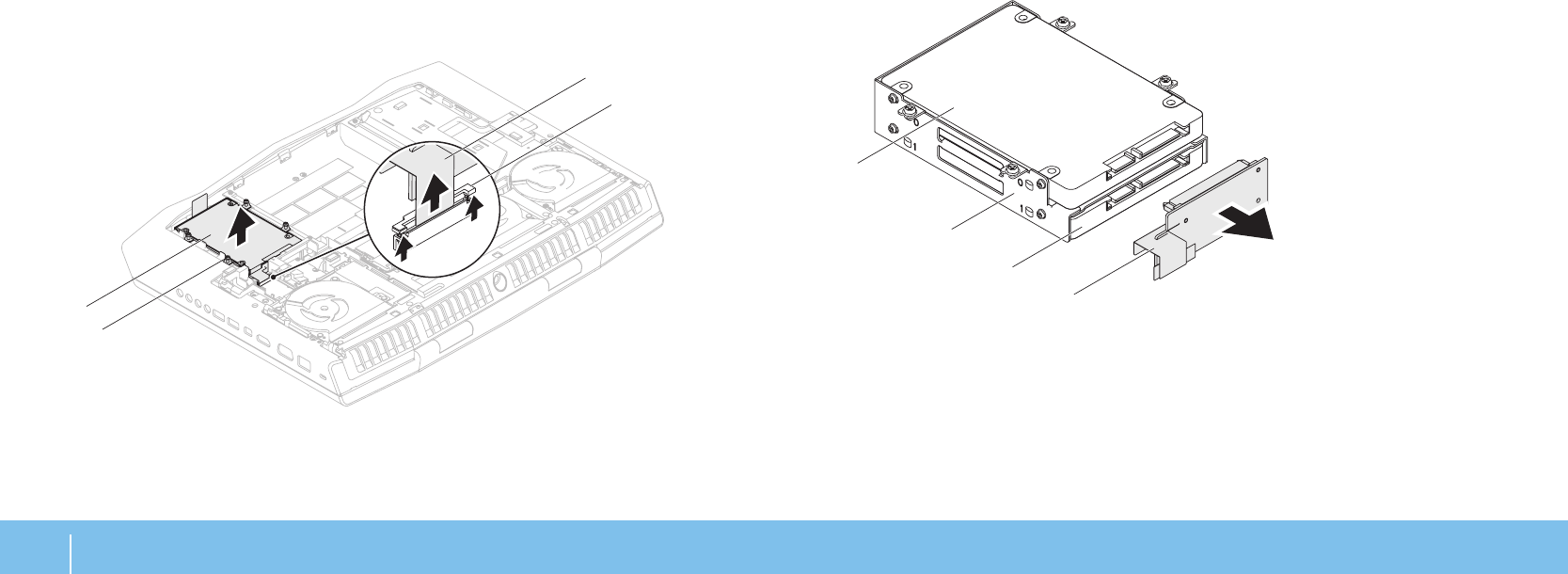
44
CHAPTER 4: INSTALLING ADDITIONAL OR REPLACEMENT COMPONENTS
Release the connector latch and disconnect the hard‑drive cable from the 5.
connector on the system board.
Loosen the four captive screws that secure the hard‑drive assembly.6.
Using the pull tab, lift the hard‑drive assembly out of the computer base.7.
1
2
4
3
1 hard-drive assembly 3 connector latch
2 captive screws (4) 4 hard-drive cable
Disconnect the interposer from the hard drives.
8.
1
2
3
4
1 primary hard drive (HDD0) 3 secondary hard drive (HDD1)
2 hard-drive bracket 4 interposer


















