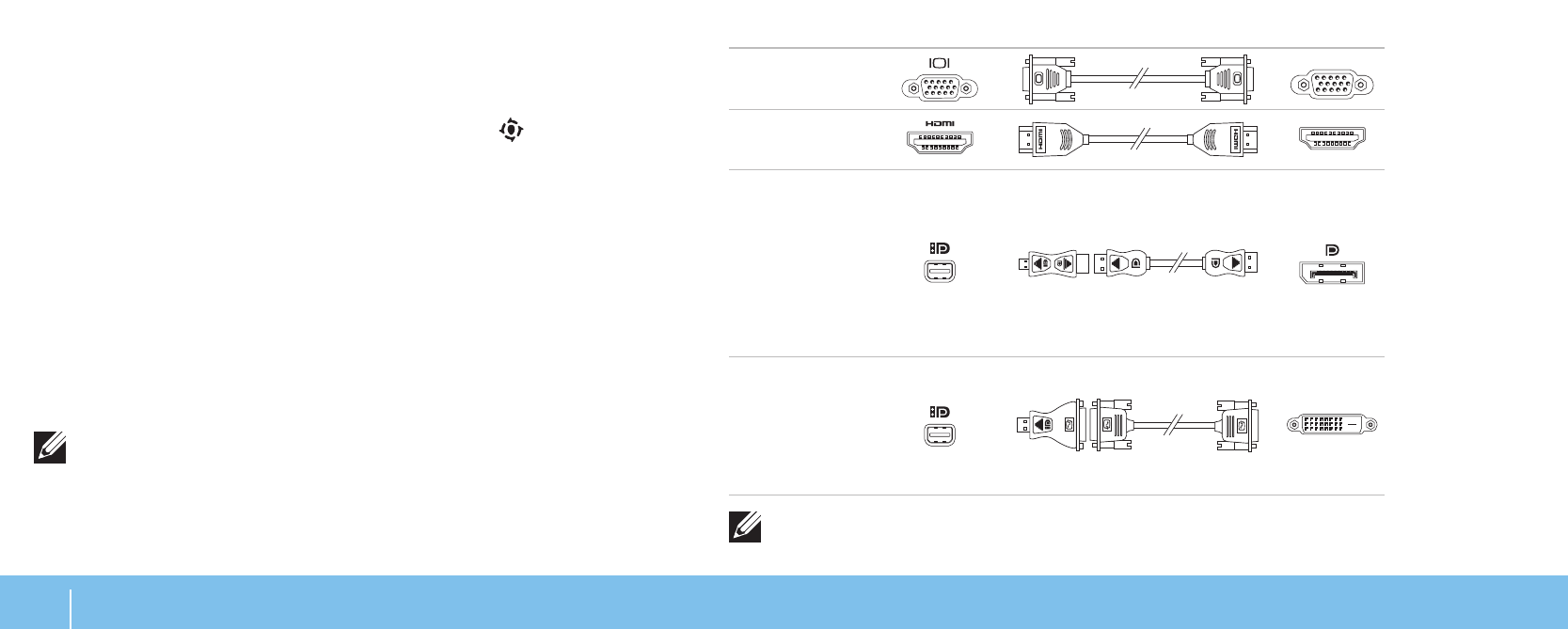
26
CHAPTER 3: USING YOUR LAPTOP
Alienware Command Center
e Alienware Command Center gives you access to Alienware’s exclusive
software and is a continuously upgradable control panel. As Alienware releases
new programs, they download directly into the Command Center allowing you
to build a library of system management, optimization, and customization tools.
You can access Alienware Command Center by pressing on the media control
keys. See “Media Control Keys” on page 21.
Connecting External Displays
If you want to enjoy your computing environment on a bigger scale visually,
or extend your desktop area, you can connect an external display such as a
standalone monitor, an LCD TV, or a projector.
Connecting a Display
Use the appropriate cable based on the connectors available on your computer
and display. Refer to the following table to identify the connectors on your
computer and display.
NOTE: When connecting to a single display, connect the display to ONLY
ONE of the connectors on your computer.
Connection
Type Computer Cable Display
VGA‑to‑VGA
(VGA cable)
HDMI‑to‑HDMI
(HDMI cable)
Mini‑
DisplayPort-
to-DisplayPort
(Mini‑
DisplayPort-
to-DisplayPort
adapter +
DisplayPort
Cable)
Mini‑
DisplayPort-
to‑DVI (Mini‑
DisplayPort-to-
DVI adapter +
DVI cable)
NOTE: You can purchase the mini-DisplayPort-to-DisplayPort and
mini-DisplayPort-to-DVI adapters at dell.com.


















