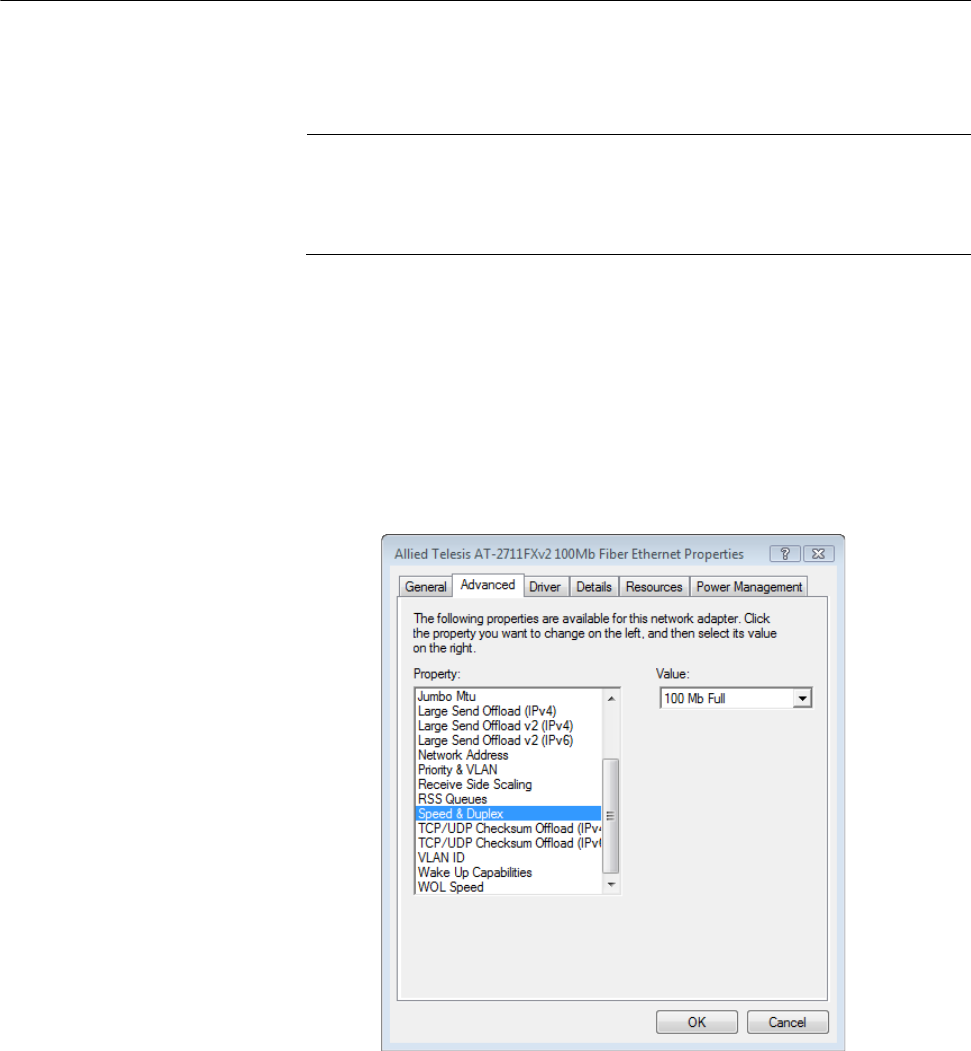
Modifying Advanced Properties
106
Speed & Duplex
The Speed & Duplex feature sets the link speed and duplex mode of the
adapter.
Note
When you change the duplex mode of the adapter, change the
duplex mode of the link partner, such as a switch. The mismatch
duplex mode may degrade performance and cause CRC errors.
To change the Speed & Duplex property, do the following:
1. Access the Advanced Properties.
See “Accessing Advanced Properties” on page 76.
2. Select Speed & Duplex in the Property box.
The Speed & Duplex page is displayed as shown in Figure 59.
Figure 59. Speed & Duplex Page


















