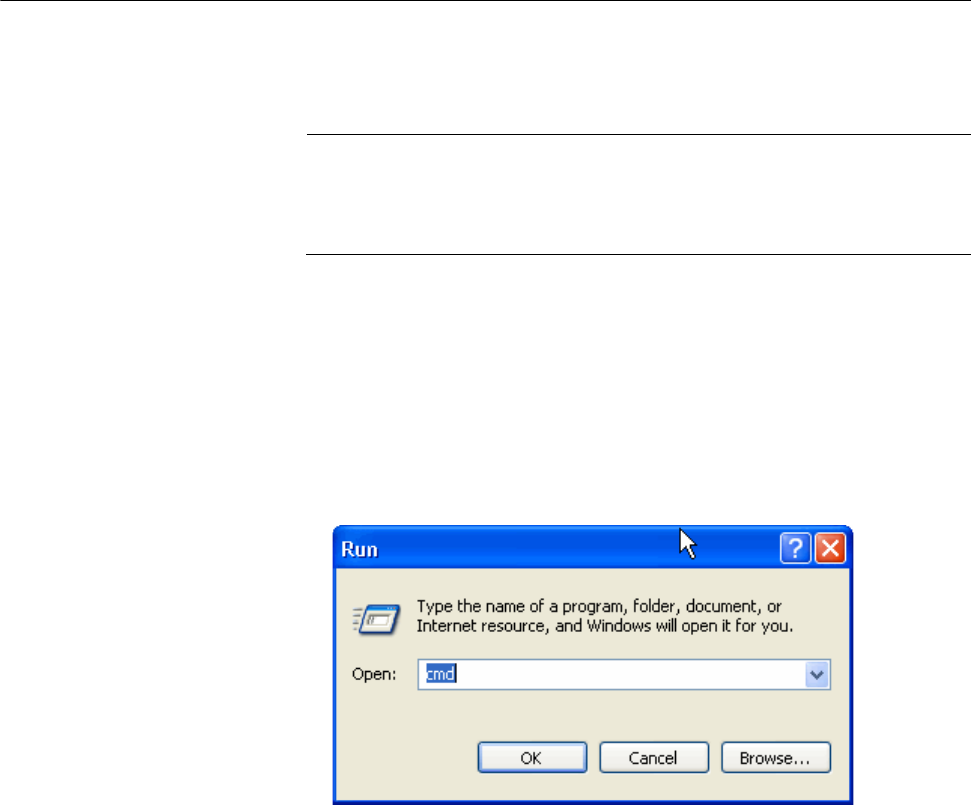
Troubleshooting
126
Testing Network Connectivity
This section describes how to test network connectivity for Windows and
Linux networks.
Note
Both the adapter and the switch must be set to the same speed and
duplex mode. Set the adapter and switch to either 100Mb in the full
duplex mode or 100Mb in the half duplex mode.
Windows To test the network connectivity for the Windows driver software, perform
the following procedure.
Use the ping command to determine if network connectivity is working.
1. Select Run from the Windows Control Panel
The Run command window opens, as shown in Figure 68.
Figure 68. Run Command Window
2. Type cmd and click OK.
3. Type ipconfig /all
The command window opens, as shown in Figure 69 on page 127.


















