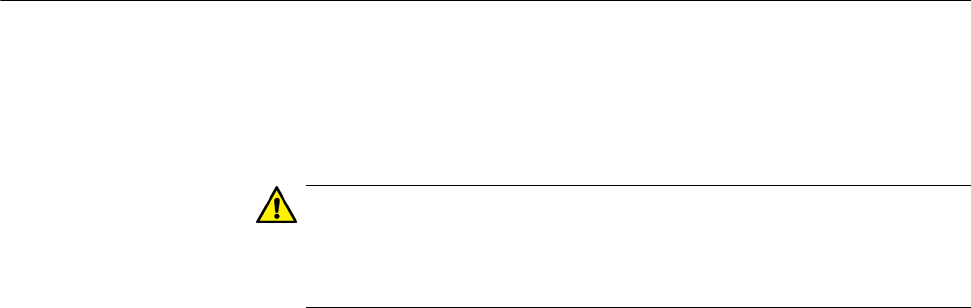
Modifying Advanced Properties
96
Locally Administered Address
The Locally Administered Address allows you to replace the MAC address
originally assigned to the adapter with a user-defined address. The user-
defined address that you assign to the adapter is called a locally
administered address.
Caution
A locally administered address overrides the original MAC address
stored in the AT-2711 series adapter card. When you change the
MAC address, ensure that a unique MAC address is assigned.
Guidelines for
Assigning a
Locally
Administered
Address
Here are guidelines for assigning a locally administered address:
The address must be unique.
The address consists of a 12-digit hexadecimal number, for
example, “020C46005501.”
The address must start with “02” in the most significant byte, for
example, “020304050607.”
Do not assign “0000 0000 0000” or “FFFF FFFF FFFF.”
The range is from 0200 0000 0000 to 02FF FFFF FFFF.
Assigning the
Locally
Administered
Address
To assign or change the Locally Administered Address, do the following:
1. Access the Advanced Properties.
See “Accessing Advanced Properties” on page 76.
2. Select Locally Administered Address in the Property box.
The Locally Administered Address page is displayed as shown in
Figure 52 on page 97.


















